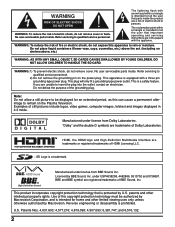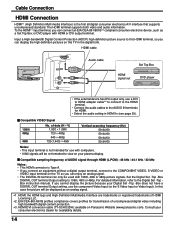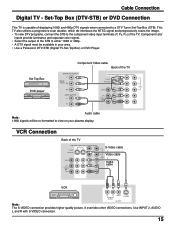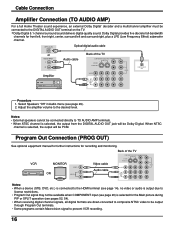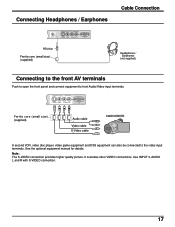Panasonic TH42PD25 Support Question
Find answers below for this question about Panasonic TH42PD25 - 42" PLASMA.Need a Panasonic TH42PD25 manual? We have 1 online manual for this item!
Question posted by SMUZfirecr on June 28th, 2014
Cant Select Video Inputs On Panasonic Th-42pd25
The person who posted this question about this Panasonic product did not include a detailed explanation. Please use the "Request More Information" button to the right if more details would help you to answer this question.
Current Answers
Related Panasonic TH42PD25 Manual Pages
Similar Questions
No Pc Input Option??
Im trying to connect my laptop with a VGA to my TV but is not doing anything, there is no input opti...
Im trying to connect my laptop with a VGA to my TV but is not doing anything, there is no input opti...
(Posted by Chefantoniorivas 5 years ago)
How To Update Firmware On 42pd60u (42' Plasma Tv) To Watch Netflix ? It Ask Me T
it ask me email address but doesn't let me to press the ok option need firmware updates any help Pla...
it ask me email address but doesn't let me to press the ok option need firmware updates any help Pla...
(Posted by msafius 6 years ago)
How To Reset All Settings On Panasonic Tv Th-42pd25
(Posted by cuchgunnar 9 years ago)
What Size Bolts For Wall Mount Are On Back Of Panasonic Model Th-42pd25?
the mounting kit I bought do not have bolts that fit.
the mounting kit I bought do not have bolts that fit.
(Posted by patlittlesemail 9 years ago)
Panasonic Th-50pz85u -- Lost All Video Inputs, Please Help??
I just got a new blu ray player and hdmi cables which i tried to hook up to my tv. The picture was r...
I just got a new blu ray player and hdmi cables which i tried to hook up to my tv. The picture was r...
(Posted by info54694 12 years ago)