Panasonic TCP60GT50 Support Question
Find answers below for this question about Panasonic TCP60GT50.Need a Panasonic TCP60GT50 manual? We have 1 online manual for this item!
Question posted by dtylak on June 20th, 2012
Pc Connection To Tv
using hdmi cable what settings do I need to have on the PC to connect to my smart tv
Current Answers
There are currently no answers that have been posted for this question.
Be the first to post an answer! Remember that you can earn up to 1,100 points for every answer you submit. The better the quality of your answer, the better chance it has to be accepted.
Be the first to post an answer! Remember that you can earn up to 1,100 points for every answer you submit. The better the quality of your answer, the better chance it has to be accepted.
Related Panasonic TCP60GT50 Manual Pages
TCP60GT50 User Guide - Page 23
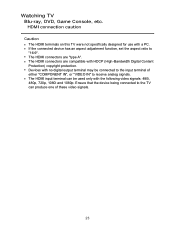
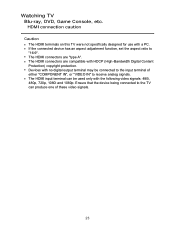
... has an aspect adjustment function, set the aspect ratio to receive analog signals. The HDMI connectors are compatible with no digital output terminal may be connected to the TV can be used only with a PC. Ensure that the device being connected to the input terminal of these video signals.
23 The HDMI input terminal can produce one of...
TCP60GT50 User Guide - Page 33


... using this function. * Using this function for profit-making purposes, or publically showing images converted from 2D to 3D in 3D. may infringe on 3D capable video game console, connected via HDMI cable. 2D 3D (Simulated 3D)
About 2D 3D * You can watch content in simulated 3D from photo and all video sources except the PC...
TCP60GT50 User Guide - Page 39


...To listen to the PC terminal of this TV with PC cable. Watching TV
Computer on TV
Display PC screen 1. Display Input select menu (With the connected equipment turned On) INPUT
2. Display PC screen
39 Select Input and display
1. Select the PC input Select PC input using / and press 3. Connect PC
Connect the PC's video output to the PC sound, connect an audio cable between the computer and...
TCP60GT50 User Guide - Page 44


... of equipment and want to connect the TV, you can just connect the TV directly to the Internet. TV
(Built-in Wireless LAN)
Access point
- Wireless connection If you are using the network for example, PC, etc.)
* To use only DLNA features, you could also use a Wireless LAN and Access point to connect the TV to the equipment with a LAN cross cable.
44
TCP60GT50 User Guide - Page 46


...and want to connect the TV, you can just connect the TV directly to network
Network connections (4)
C. You can operate the features without Broadband network environment. Internet services "VIERA Connect"
Connect to the equipment with LAN straight cable. ETHERNET LAN cable
TV
- Modem
- Wired connection (Using Router) If you are using the network for example, PC, etc.)
* To use only DLNA...
TCP60GT50 User Guide - Page 123


Convenience features
Lock (parental control)
Parental control ratings (3)
Caution The V-Chip system used in this set is chosen "unexpected and possibly confusing results may occur, and you may not receive emergency bulletins or any of the following types of blocking "NR" ...
TCP60GT50 User Guide - Page 128


... digital sound signals to be sent via an HDMI cable back from the TV to equipment (Blu-ray Disc player, DVD recorder DIGA, HD Camcorder, Home Theater System, Amplifier, etc.) with compatible Panasonic products.
Connections to a connected audio device.
128 Enjoy additional HDMI Inter-Operability with HDMI cables enables VIERA Link controls. This TV supports "HDAVI Control 5" function.
TCP60GT50 User Guide - Page 129


... the equipment on and then switch the TV on the external equipment's connections, please refer to correct HDMI terminal, and make sure that the image is recommended that supports HDMI CEC cannot be utilized. Set the input mode to the operating manual for other manufacturers' equipment that you use Panasonic's HDMI cable. Convenience features
VIERA Link ™ "HDAVI...
TCP60GT50 User Guide - Page 130


...even if the TV is the newest standard (current as multi-channel surround. Image or sound may not be available for the first few seconds when playback starts. If connection (or setting) of equipment... power of all equipment is compatible with an HDMI cable, the sound from the DIGITAL AUDIO OUT terminal can correctly recognize the connected equipment) and check that has "HDAVI Control 2" or...
TCP60GT50 User Guide - Page 131


...You can use any HDMI terminal on this TV to the DVD recorder (DIGA) with VIERA Link function
131 Convenience features
VIERA Link ™ "HDAVI Control ™"
VIERA Link connections (1)
Connecting Blu-ray Disc player/DVD Recorder (DIGA) Connect the HDMI terminal of this TV. TV
HDMI
HDMI cable
DVD recorder (DIGA) with VIERA Link function using a fully wired HDMI cable.
TCP60GT50 User Guide - Page 132


... (DIGA) can be operated with this unit by connecting with VIERA Link function using each fully wired HDMI cable and Optical audio cable. Connect the HDMI terminal and DIGITAL AUDIO OUT to Home Theater System/AV amp with an HDMI cable. Home theater system
TV
HDMI
HDMI cable
with VIERA Link function
DIGITAL
Optical cable
AUDIO OUT
AV amp with VIERA Link function
DVD...
TCP60GT50 User Guide - Page 133


... Individual HDMI equipment may require additional menu settings specific to each model.
Please refer to their respective manuals.
* When audio from other equipment connected to this unit via HDMI, you can enjoy higher sound quality.)
* Some devices use Mini-HDMI terminal. HDMI HDMI /
HD Camcorder
LUMIX
TV
mini HDMI cable with VIERA Link with fully wired HDMI/mini HDMI cable...
TCP60GT50 User Guide - Page 137


... information The following information about the TV settings can be transmitted to a TV with an HDMI cable. Transmittable data
Recorder
On Screen Display Language setting
Home theater/Player
Panel Aspect Ratio (16:9 fixed)
Closed caption information
---
(Mode/CC type/Digital setting)
* There is a possibility that has an HDMI CEC function connected to a Panasonic theater system or...
TCP60GT50 User Guide - Page 142


MENU Menu > Network > Wake on LAN to control the TV with control command by smartphone, etc. Remote control via IP
This function enables you need to turn on the TV using this system, set Wake on LAN
142
When you to On. Convenience features
Control by the PC etc.
TCP60GT50 User Guide - Page 176


... (parental control)
Parental control ratings (3)
Caution The V-Chip system used in this set is chosen "unexpected and possibly confusing results may occur, and you may not receive emergency bulletins or any of the following types of blocking "NR" ...
TCP60GT50 User Guide - Page 180
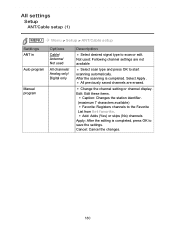
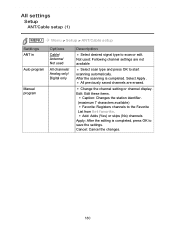
... identifier. (maximum 7 characters available) Favorite: Registers channels to scan or edit. All settings
Setup
ANT/Cable setup (1)
MENU
Menu > Setup > ANT/Cable setup
Settings ANT in
Auto program
Options
Cable/ Antenna/ Not used : Following channel settings are erased. Change the channel setting or channel display. After the scanning is completed, press OK to start scanning...
TCP60GT50 User Guide - Page 194


... on the remote to Composite, Component or HDMI. If the menu is displayed, then the TV is there no picture or just a blue, black or snowy screen being displayed?
When using an antenna, then check that connections are shared. If you're using a cable or satellite box, change the connection (wiring) to select the correct input source...
TCP60GT50 User Guide - Page 197


...TV speakers are set to a Home Theater via HDMI cable, then check VIERA Link controls.
Check HDMI in analog/digital audio settings.
197 Check that the correct SAP (Secondary Audio Program) is selected. If the TV...from the TV? none
Questions Why is off. If the TV is connected to a Panasonic Home
Theater via
optical cable, then: Check the connection, the audio system is connected to ...
TCP60GT50 User Guide - Page 201


... must be connected to watch 3D Eyewear are actively synchronizing the left/right eye
content on . 3. Can I use a simple filter 'lens'. Movie theater's 3D glasses are on my 3D TV? They
to the kind given at a 3D
use 3D glasses similar No. Panasonic active shutter 3D
movie theater to the TV via an HDMI cable. 4.
Use Panasonic 3D...
TCP60GT50 User Guide - Page 203


... the set. It carries both digital video and
way to the TV? HDMI cable is available only at supported TV programming.
Ensure good ventilation.
The main unit radiates heat and some of the parts may become hot. Closed caption is the only cable
Definition Cable or Satellite needed to connect an HD device to the TV. When viewing TV via an HDMI connected...
Similar Questions
Hdmi Problems
Hi. I am trying to connect an HDMI cable with this older Panasonic TV model CT-27SX12F but I have ha...
Hi. I am trying to connect an HDMI cable with this older Panasonic TV model CT-27SX12F but I have ha...
(Posted by manusj 9 years ago)
Panasonic Tv Tc-55le54 How Do You Set To Factory Settings
(Posted by visuERC25 10 years ago)
What Format Does Panasonic Tc-55le54 Use For Usb Drive
(Posted by odppsan2 10 years ago)
Where I Can Buy Wireless Lan Adapter And Access Point To Connect Tv To Internet.
(Posted by purenzhu 12 years ago)
Saving Home Theater Setting In Viera Link So It Works When You Turn Tv Back On.
I have my Yamaha receiver hooked up to the TV via a HDMI cable in the arc HDMI input. In order to ge...
I have my Yamaha receiver hooked up to the TV via a HDMI cable in the arc HDMI input. In order to ge...
(Posted by aaronportenga 12 years ago)

