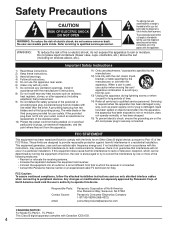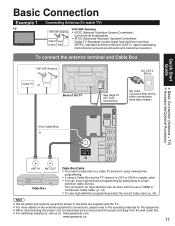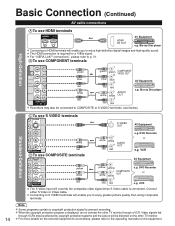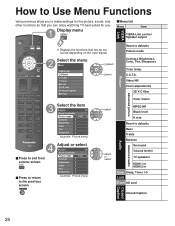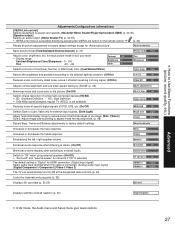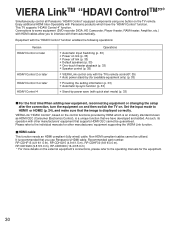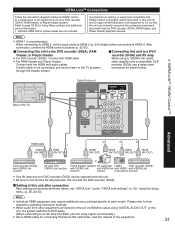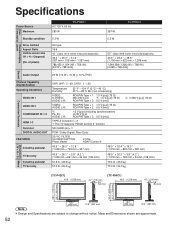Panasonic TCP50C1 Support Question
Find answers below for this question about Panasonic TCP50C1 - 49.9" Plasma TV.Need a Panasonic TCP50C1 manual? We have 3 online manuals for this item!
Question posted by kmodek on March 15th, 2013
How Do I Connect My Philips Mx3660d Dvd/surround System To The Panasonic Tc-p50c
The Tv only has audio in connections for the Component 1 & 2 hookups, so when the TV is on, I'm using an HDMI cable so under the TV signal input, I have to use HDMI 1, but the Component 1&2 are a different choice...so both connections won't work at once, you have to pick which input you want to use on the TV.
How do you get audio out from the TV through the HDMI cable when the surround system doesn't have an HDMI port?
Current Answers
Related Panasonic TCP50C1 Manual Pages
Similar Questions
Hdmi Port Not Working
i bought this tv , and the hdmi ports are not working or the screen isnt . im not sure how to fix it...
i bought this tv , and the hdmi ports are not working or the screen isnt . im not sure how to fix it...
(Posted by brittanyhardy2019 2 years ago)
On My Panasonic Tv Model Tc-p42c2 Hdmi Ports Won't Work? Help Me Please
I have a panasonic tv model tc-p42c2 and I was watching my kodi box then all of a sudden it went bla...
I have a panasonic tv model tc-p42c2 and I was watching my kodi box then all of a sudden it went bla...
(Posted by Chelseastarpeters 7 years ago)
Hdmi Ports Are Not Working. How Can These Be Repaired Is There Something I Can
HDMI ports do not work is there something I can do to repair this functionality
HDMI ports do not work is there something I can do to repair this functionality
(Posted by silvosoaj 8 years ago)
Panasonic 50' Class Viera Plasma Hdtv, Tc-p50c1
Can I use my internet modem or router on the tv
Can I use my internet modem or router on the tv
(Posted by dorisganttmil 10 years ago)
How Do I Connect My Rca Bluray Rtb1023 To My Viera Tcp50c1...pls Help
How to connect my surround sound rca rtb1023 to my viera tcp50C1
How to connect my surround sound rca rtb1023 to my viera tcp50C1
(Posted by lashrondra 12 years ago)