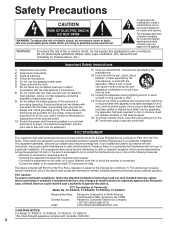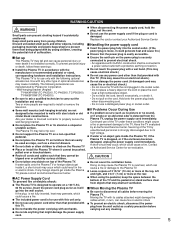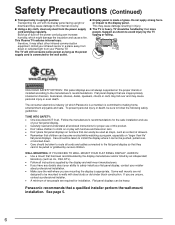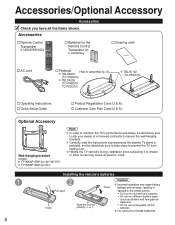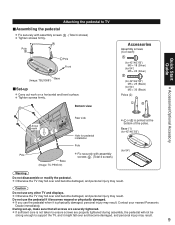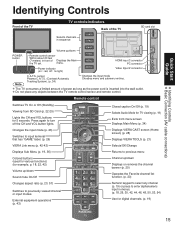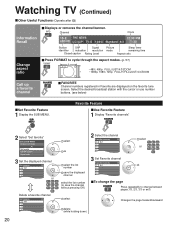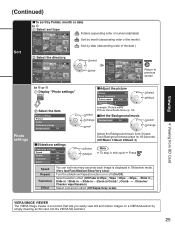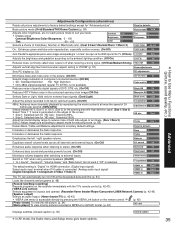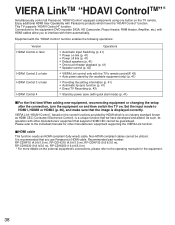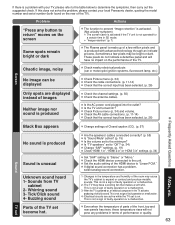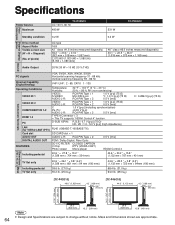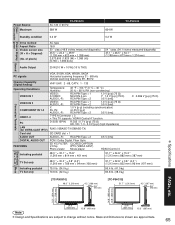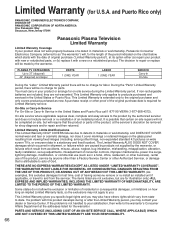Panasonic TC-P42G10 Support Question
Find answers below for this question about Panasonic TC-P42G10 - TC - 41.6" Plasma TV.Need a Panasonic TC-P42G10 manual? We have 3 online manuals for this item!
Question posted by diholiday on May 22nd, 2014
I Have A Plasma Tc-50u2 That Suddenly Is 'stuck' In Zoom Mode.
TV has been fine for years. Suddenly it is zoomed in so that heads are chopped off and anything written at the bottom of the screen won't show up. I spent an hour on chat with a tech rep. He said I need someone to come out. It has to be a setting. When I toggle through the format options hitting the button on the panasonic remote, the closest I can get to a normal picture is "full" but even that is still zoomed in. It does this for DVR shows, On Demand, regular tv. However, if I play a DVD it is not in zoom. We have cable in two adjacent rooms and the TV in the other room is fine, so it can't be anything to do with the cable. We had new carpet installed and they had to move the tv. I can't remember if this was happening prior to that. I thought maybe something happened when it got hooked back up, but I just don't know. Thanks for any help you can offer. I'd like to avoid paying for a service call.
Supporting Images
You can click the images below to enlargeCurrent Answers
Related Panasonic TC-P42G10 Manual Pages
Similar Questions
How To Change Zoom Mode . That's Grayed Out In Menu
(Posted by cliffordrdumasjr 1 year ago)
Power Button Light Blinking On Panasonic Viera P42st30 42' 1080p 3d Plasma Hdtv.
Power button light blinking on Panasonic no picture for Viera AP42ST30 42" 3d Plasma HDTV. Can I res...
Power button light blinking on Panasonic no picture for Viera AP42ST30 42" 3d Plasma HDTV. Can I res...
(Posted by rmdspacebkfc 6 years ago)
Model Tc-p42g10 Only 4 Blinks Tv Will Not Power Up
Panasonic Model TC-P42G10 4 blinks, TV wil not power up. Could this problem be the "P" power board a...
Panasonic Model TC-P42G10 4 blinks, TV wil not power up. Could this problem be the "P" power board a...
(Posted by TOMZ06 9 years ago)
My Panasonic Tcp50c2x Plasma Television Is Having Problems.
My television is shutting down on its own. And the powerlight is constantly flashing after that. And...
My television is shutting down on its own. And the powerlight is constantly flashing after that. And...
(Posted by crazy911995 10 years ago)
Where Can I Get A Replacement Stand For My Panasonic Tc-p42c2 Plasma Television?
We had our TV mounted on the wall and we now want to put it on top of a cabinet. We need to find a r...
We had our TV mounted on the wall and we now want to put it on top of a cabinet. We need to find a r...
(Posted by tbeamfarr 11 years ago)