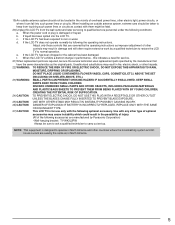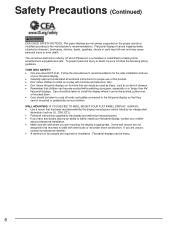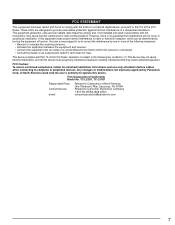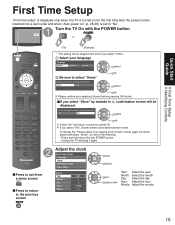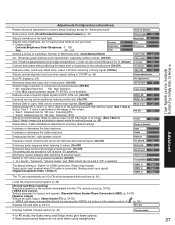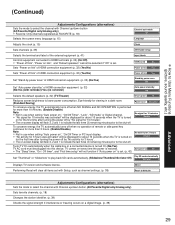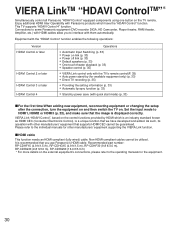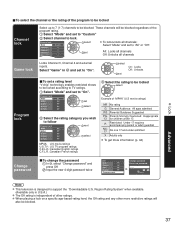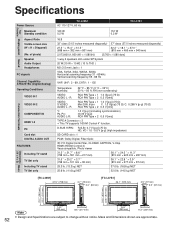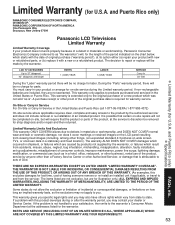Panasonic TC-L37S1 Support Question
Find answers below for this question about Panasonic TC-L37S1 - 37" LCD TV.Need a Panasonic TC-L37S1 manual? We have 3 online manuals for this item!
Question posted by atfulltimes on November 22nd, 2012
How Do I Change Time Zones On A Tc-l32x5 Program Guide?
Program guide always shows eastern time for programs. How do I change it to my current location?
Current Answers
Related Panasonic TC-L37S1 Manual Pages
Similar Questions
Why Does My Panasonic Lcd Tv Won't Come On But The Red Light Flashes 14 Times
I turn TV on nothing comes on but red light flashes 14 times pause and flash 14 again
I turn TV on nothing comes on but red light flashes 14 times pause and flash 14 again
(Posted by briandyer1288 8 years ago)
Tc-32lx700 - 32' Lcd Tv Red Light 4 Times Blinking Problem
(Posted by riyaz7868 9 years ago)
Wireless On Tc-p50st60
Our local in house wireless net does not appear in the list on screen, although 5 other nets are the...
Our local in house wireless net does not appear in the list on screen, although 5 other nets are the...
(Posted by saturna64 10 years ago)
My Panasonic Tv Shut Itself Off While A Dvd Was Playing. Will Not Turn On Again
The first time I ever experience this happening to my tv. But my Panasonic tv will only make shrill ...
The first time I ever experience this happening to my tv. But my Panasonic tv will only make shrill ...
(Posted by 72roadrunner 11 years ago)
My Panasonic Viera 32' Tv Keeps Shutting Off Automatically.
I use the remote to turn on the tv. The picture comes on, flashes a few times and thens off. Aft...
I use the remote to turn on the tv. The picture comes on, flashes a few times and thens off. Aft...
(Posted by kraigwithak 11 years ago)