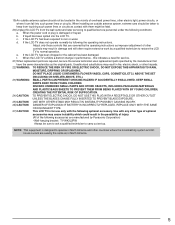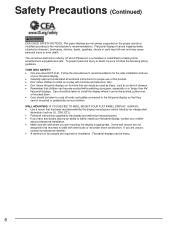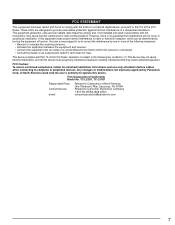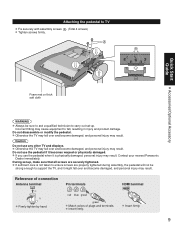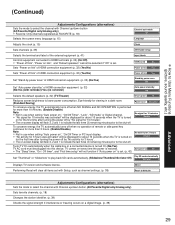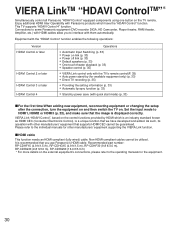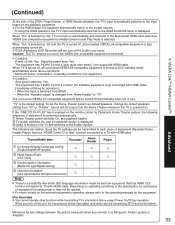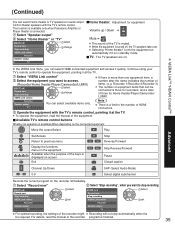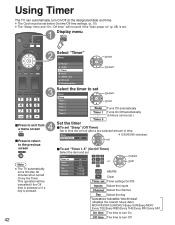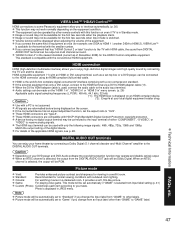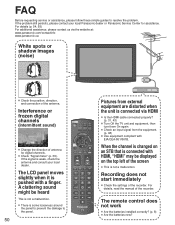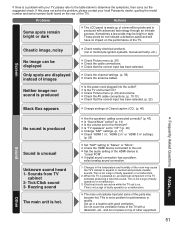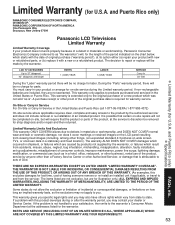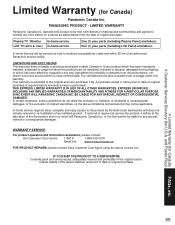Panasonic TC-L37S1 Support Question
Find answers below for this question about Panasonic TC-L37S1 - 37" LCD TV.Need a Panasonic TC-L37S1 manual? We have 3 online manuals for this item!
Question posted by 72roadrunner on October 27th, 2012
My Panasonic Tv Shut Itself Off While A Dvd Was Playing. Will Not Turn On Again
The first time I ever experience this happening to my tv. But my Panasonic tv will only make shrill noise combined with a lil static when I try to turn on again. This noise lasts 30 or 45 seconds & tv will shut itself off completely again. No color or image on the screen at all.
Current Answers
Related Panasonic TC-L37S1 Manual Pages
Similar Questions
How Do I Connect My Dvd To My Tv
my dvd is not connecting to my tv . please inform me how
my dvd is not connecting to my tv . please inform me how
(Posted by Vanillashakedbr 9 years ago)
Cable Tv
I have basic cable tv and trying to get it to work with panas tc-l37s1
I have basic cable tv and trying to get it to work with panas tc-l37s1
(Posted by cburdin2004 9 years ago)
My Panasonic Viera 32' Tv Keeps Shutting Off Automatically.
I use the remote to turn on the tv. The picture comes on, flashes a few times and thens off. Aft...
I use the remote to turn on the tv. The picture comes on, flashes a few times and thens off. Aft...
(Posted by kraigwithak 11 years ago)
My Television Model Number Pv-c2540 Will Not Turn On. Also All 3 Lights Are On.
(Posted by Anonymous-61420 11 years ago)