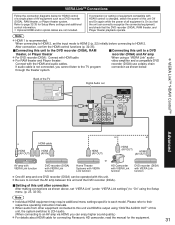Panasonic TCL32C12 Support Question
Find answers below for this question about Panasonic TCL32C12 - 32" LCD TV.Need a Panasonic TCL32C12 manual? We have 3 online manuals for this item!
Question posted by reginamiranda70 on January 11th, 2012
How To Cum Out Out From Stand By Mode From Panasonic Viera Tv......please Help M
The person who posted this question about this Panasonic product did not include a detailed explanation. Please use the "Request More Information" button to the right if more details would help you to answer this question.
Current Answers
Related Panasonic TCL32C12 Manual Pages
Similar Questions
Hello
I have Panasonic TV model TCL32C12 old model..There is any option how to connect Wifi this TV . Plea...
I have Panasonic TV model TCL32C12 old model..There is any option how to connect Wifi this TV . Plea...
(Posted by vinodpuri73 2 years ago)
Panasonic Viera C12 Series Tc-l32c12 32-inch 720p Lcd Hdtv Wont Turn On
(Posted by rrhpaw 10 years ago)
I Need A Stand For This Tv. Any Chance Of That?
(Posted by wgdailey 10 years ago)
Panasonic Viera Tc-32lx85 32' Lcd Tv. 32' Widescreen Hdtv (16:9 Aspect Ratio). B
(Posted by MikeKtfgh 12 years ago)
Where I Can Buy Warranty For Big Screen Tv
(Posted by sales8 12 years ago)