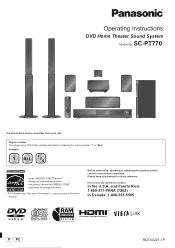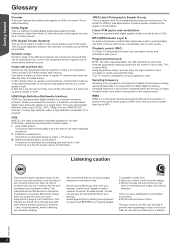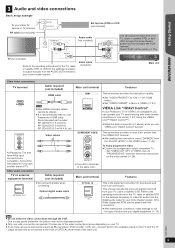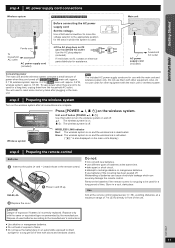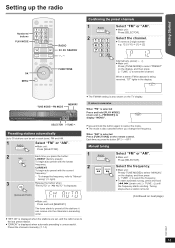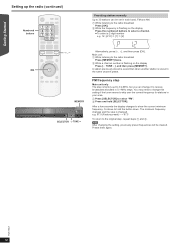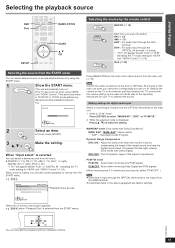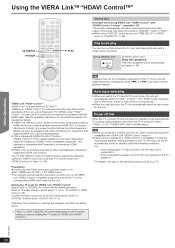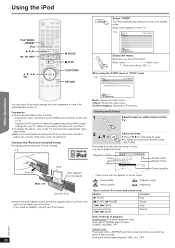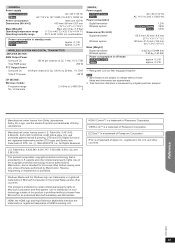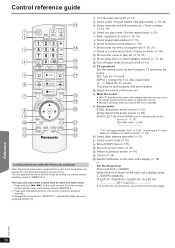Panasonic SC-PT770 Support Question
Find answers below for this question about Panasonic SC-PT770.Need a Panasonic SC-PT770 manual? We have 1 online manual for this item!
Question posted by Alex1955 on September 23rd, 2012
I Need The Sa Pt770 Manuals. Please Where Can I Do Found A Copy?
The person who posted this question about this Panasonic product did not include a detailed explanation. Please use the "Request More Information" button to the right if more details would help you to answer this question.
Current Answers
Related Panasonic SC-PT770 Manual Pages
Similar Questions
Sa-pt770 Tray Locked
I have a SA-PT770 I cannot open the dvd tray and I get a locked message on my screen. How do I unloc...
I have a SA-PT770 I cannot open the dvd tray and I get a locked message on my screen. How do I unloc...
(Posted by wildbill382481 7 years ago)
Sa Pt750 Home Theater System
my panasonic 5 disc home dvd and home theater system will not read discs it just started this
my panasonic 5 disc home dvd and home theater system will not read discs it just started this
(Posted by glorithatsme 9 years ago)
Where Can I Get A Schematic For My Panasonic Home Theater System Sa-ht730
where can i get a schematic diagram for home theater system SA-HT730
where can i get a schematic diagram for home theater system SA-HT730
(Posted by davelangle 10 years ago)
My Home Theater System Is Not Receiving A Power Conection
(Posted by jessicakayray1981 11 years ago)