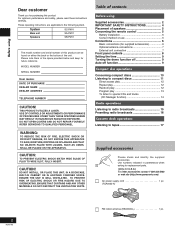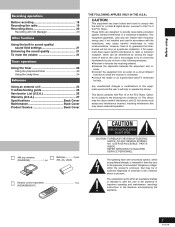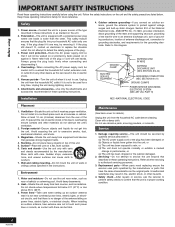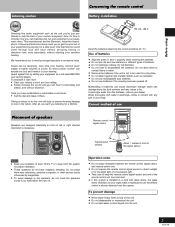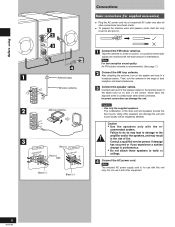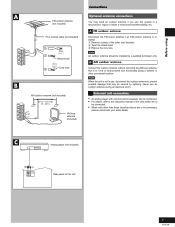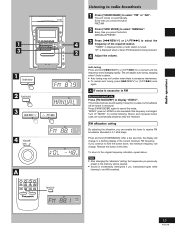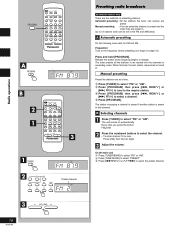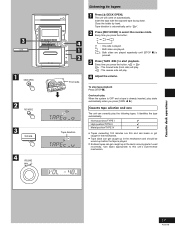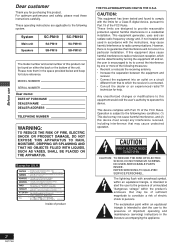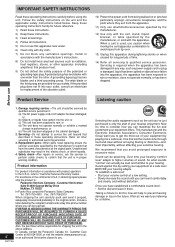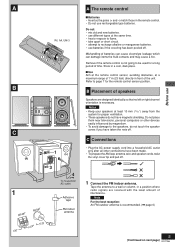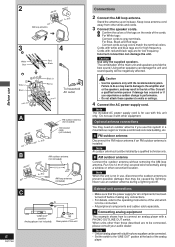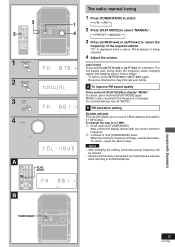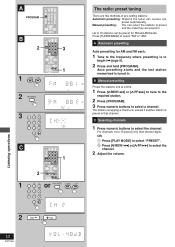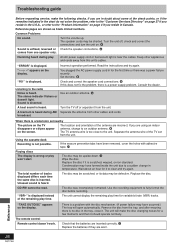Panasonic SC-PM18 Support Question
Find answers below for this question about Panasonic SC-PM18 - Micro System.Need a Panasonic SC-PM18 manual? We have 3 online manuals for this item!
Question posted by Sanchezzy999 on October 9th, 2022
How To Hook Up Wires On Receiver Which Wires Go Where
hooking up speaker wires to receive
Current Answers
Answer #1: Posted by Odin on October 10th, 2022 8:48 AM
See the illustrated instructions starting at https://www.manualslib.com/manual/117607/Panasonic-Sc-Pm19.html?page=5#manual.
If the issue persists or if you require further advice, you may want to consult the company: use the contact information at https://www.contacthelp.com/panasonic.
If the issue persists or if you require further advice, you may want to consult the company: use the contact information at https://www.contacthelp.com/panasonic.
Hope this is useful. Please don't forget to click the Accept This Answer button if you do accept it. My aim is to provide reliable helpful answers, not just a lot of them. See https://www.helpowl.com/profile/Odin.
Answer #2: Posted by SonuKumar on October 10th, 2022 9:15 AM
Please respond to my effort to provide you with the best possible solution by using the "Acceptable Solution" and/or the "Helpful" buttons when the answer has proven to be helpful.
Regards,
Sonu
Your search handyman for all e-support needs!!
Related Panasonic SC-PM18 Manual Pages
Similar Questions
My Panasonic Sabt235 Blueray Home Theater System Is Not Producing Surround Sound
I have a Panasonic SABT235 BlueRay home theater system hooked to an LG Plasma TV with an HDMI cable....
I have a Panasonic SABT235 BlueRay home theater system hooked to an LG Plasma TV with an HDMI cable....
(Posted by fpasabet 7 years ago)
I Need A Fm Indoor Antenna, Ref. Rsa0007-l For My Panasonic Cd Stereo System, M
where can I purchase a FM indoor antenna, details as above. Thank you
where can I purchase a FM indoor antenna, details as above. Thank you
(Posted by barbarasmith53 7 years ago)
Operation From Panasonic Sa P.m. 18 Stereo System
How do I program the stations with the remote. Or how do I change the stations thank you
How do I program the stations with the remote. Or how do I change the stations thank you
(Posted by flowerita 9 years ago)
Sa Pt750 Home Theater System
my panasonic 5 disc home dvd and home theater system will not read discs it just started this
my panasonic 5 disc home dvd and home theater system will not read discs it just started this
(Posted by glorithatsme 9 years ago)
How Do You Hook Them Up Do I Need A Special Amp Or Speaker Output
i only get distorted noise on regular reciever
i only get distorted noise on regular reciever
(Posted by mariosrjanaya 12 years ago)