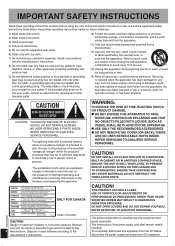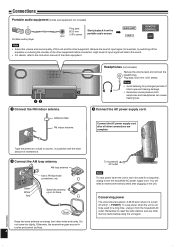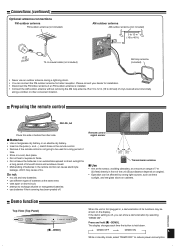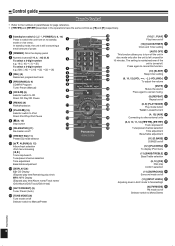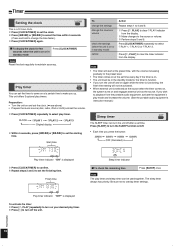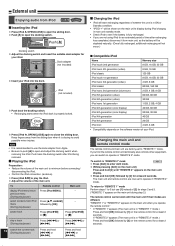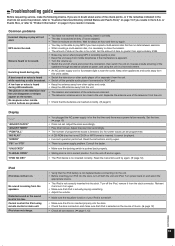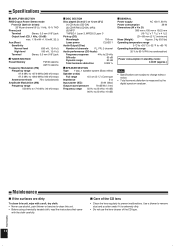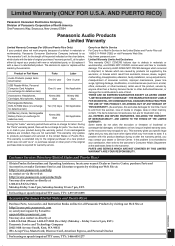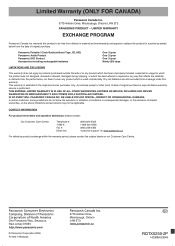Panasonic SC HC3 Support Question
Find answers below for this question about Panasonic SC HC3 - Ultra-Slim iPod Docking Speaker System.Need a Panasonic SC HC3 manual? We have 1 online manual for this item!
Question posted by gromitdog on February 8th, 2015
Schc330db No Power Up
Its A Known Fault That The Internal Fuses Go There Are 5 In Total How Do You Replace Them
Current Answers
Answer #1: Posted by TommyKervz on February 14th, 2015 4:41 AM
You will have to take it apart/disassembly the product' please be advise to request a service manual or diagrams from Panasonic 1-800-211-7262 9am-9pm Mon-Fri & Sat/Sun 10am-7pm EST. Do not attempt to open the product if it is still under warranty, To request service locate Panasonic service center next to you here
Related Panasonic SC HC3 Manual Pages
Similar Questions
Manual For Sa-ak500 Panasonic Stereo System.
I would like to get the manual for a Panasonic SA-AK500 stereo system. It is not on the list.Can you...
I would like to get the manual for a Panasonic SA-AK500 stereo system. It is not on the list.Can you...
(Posted by sskatz28 10 years ago)
Where Would I Be Able To Get A Remote Control For The Stereo System For As-ak240
(Posted by Anita1967 11 years ago)
Problem With Cd Player
Panasonic Sc Hc3 - Ultra-slim Ipod Docking Speaker Syste
When playing CDs, there is a shrilling mecanical noise going on. Any idea how to solve it ? Thanks...
When playing CDs, there is a shrilling mecanical noise going on. Any idea how to solve it ? Thanks...
(Posted by pcantet 11 years ago)
Geen Enkele Reactie Meer In Het Toestel Na Het Plaatsen Van Ipod En Uitzetten.
wat kan ik doen mijn toestel is dood
wat kan ik doen mijn toestel is dood
(Posted by anjac1 11 years ago)
Using Iphone 3gs On Stereo
When I put my iPhone in the dock it just keeps saying checking connection and will not play. My husb...
When I put my iPhone in the dock it just keeps saying checking connection and will not play. My husb...
(Posted by tbellsham 12 years ago)