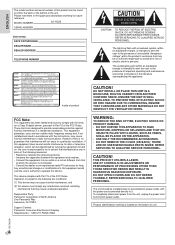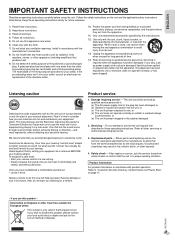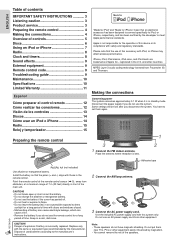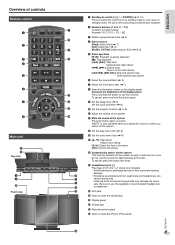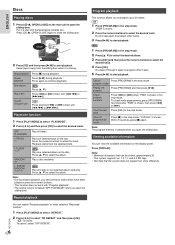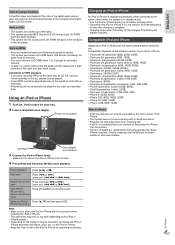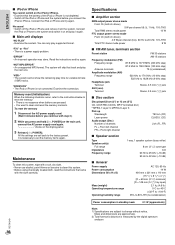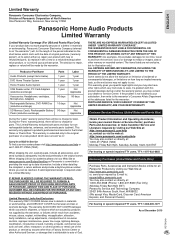Panasonic SCHC25 Support Question
Find answers below for this question about Panasonic SCHC25.Need a Panasonic SCHC25 manual? We have 1 online manual for this item!
Question posted by lagueravaladez on August 3rd, 2022
Is This A Charging Port?
I was curious to know if this radio charges as well as plays the music from my iPhone
Current Answers
Related Panasonic SCHC25 Manual Pages
Similar Questions
Why Does My Usb Not Wrk On Panasonic Sc-hc25
why does my usb not work on my Panasonic sc-hc25
why does my usb not work on my Panasonic sc-hc25
(Posted by anilkhaira 8 months ago)
Panasonic Sc-hc25 Fm And Am Station Selection
hi i just received a panasonic SC-HC25 as a gift CD player works good .i cant figure out how to sel...
hi i just received a panasonic SC-HC25 as a gift CD player works good .i cant figure out how to sel...
(Posted by bobs49823 4 years ago)