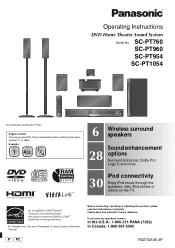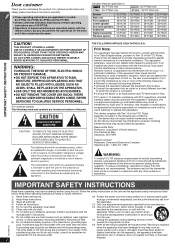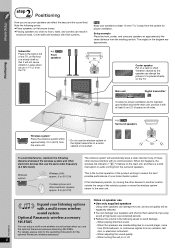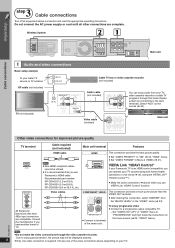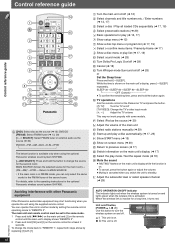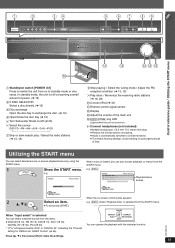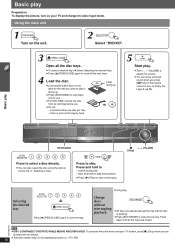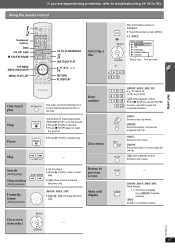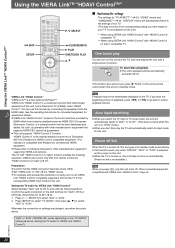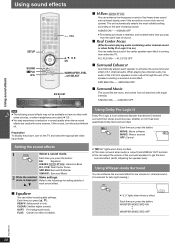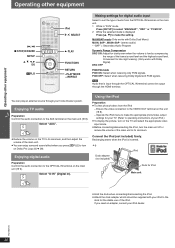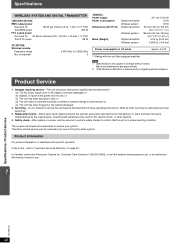Panasonic SAPT960 Support Question
Find answers below for this question about Panasonic SAPT960 - DVD HOME THEATER SOUND SYSTEM.Need a Panasonic SAPT960 manual? We have 1 online manual for this item!
Question posted by kawya24 on June 7th, 2021
Can This Directly Plug In 220 Power Socket Without Use Power Converter In Delhi
Current Answers
Answer #1: Posted by Odin on June 7th, 2021 1:26 PM
Hope this is useful. Please don't forget to click the Accept This Answer button if you do accept it. My aim is to provide reliable helpful answers, not just a lot of them. See https://www.helpowl.com/profile/Odin.
Answer #2: Posted by SonuKumar on June 8th, 2021 8:41 AM
Yes !! you can use it and there will not be any issues, however it is recommended to check power sockets- if it usa based then need socket convert -power and if your are will to have additional voltage stabilizer go for it---add on benefit.
Please respond to my effort to provide you with the best possible solution by using the "Acceptable Solution" and/or the "Helpful" buttons when the answer has proven to be helpful.
Regards,
Sonu
Your search handyman for all e-support needs!!
Related Panasonic SAPT960 Manual Pages
Similar Questions
5-disc changer won't open, message "changer error". Panasonic repair can't find parts. What do I buy...
is this unit fused or could it be something else?
remote control codes
I have purchased Panosonic Model NO: SA-BT230 in USA and the input supply mentioned is 120V, 9W, 60 ...