Panasonic SAPT960 Support Question
Find answers below for this question about Panasonic SAPT960 - DVD HOME THEATER SOUND SYSTEM.Need a Panasonic SAPT960 manual? We have 1 online manual for this item!
Question posted by bobandbrew on February 18th, 2017
Went To Turn It On And Got Nothing. Checked All Power Supply And Remote. Is This
is this unit fused or could it be something else?
Current Answers
There are currently no answers that have been posted for this question.
Be the first to post an answer! Remember that you can earn up to 1,100 points for every answer you submit. The better the quality of your answer, the better chance it has to be accepted.
Be the first to post an answer! Remember that you can earn up to 1,100 points for every answer you submit. The better the quality of your answer, the better chance it has to be accepted.
Related Panasonic SAPT960 Manual Pages
Dvd Home Theater Sound System - Page 1
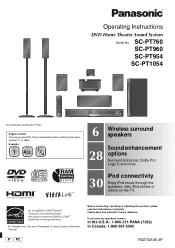
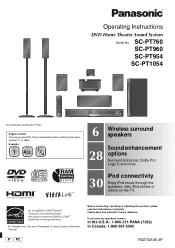
Operating Instructions
DVD Home Theater Sound System
Model No.
If you have any questions contact
In the U.S.A.: 1-800-211-PANA (7262) In Canada: 1-800-561-5505
RQTX0105-2P Region number The player plays DVD-Video marked with labels containing the region number "1" or "ALL". Example:
1 ALL 124
6 Wireless surround speakers
28
Sound enhancement options
Surround Enhancer, Dolby Pro...
Dvd Home Theater Sound System - Page 2
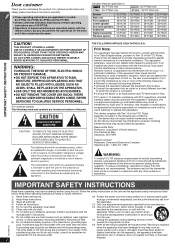
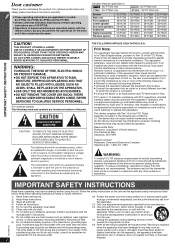
...this device must not be determined by turning the equipment off and on, the user...apparatus near any heat sources such as power-supply cord or plug is connected. ≥... this product.
Operation with the remote control, but you for a Class... SC-PT954 only
System Main unit Front speakers Center speaker Surround speakers Subwoofer Digital transmitter Wireless system
SC-PT760 SA-...
Dvd Home Theater Sound System - Page 3


...Utilizing the START menu 15
Playing Discs
Basic play 16
Using the main unit 16 Using the remote control 17
Other playback functions 18
Playing CDs sequentially (CD Mode 18 ...Auto input switching 26 Power off link 26 Speaker control 27 VIERA Link Control only with TV's remote control
[for "HDAVI Control 2 (or later 27
Using sound effects 28
Setting the sound effects 28 Using Dolby...
Dvd Home Theater Sound System - Page 6
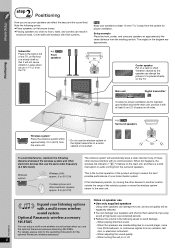
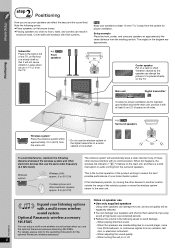
... of your home theater system. Vibration caused by the speaker can damage the unit, and sound quality will be...system or move the wireless system nearer to a record player, noise from FM broadcasts, or continuous signals from the seating position. Notes on or off.
6
When turning the unit on speaker use
Expand your listening options with a multi-room wireless
≥Use only supplied...
Dvd Home Theater Sound System - Page 8
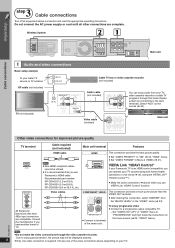
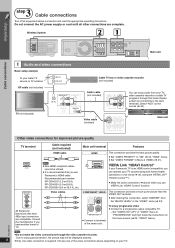
...System
21
Simple Setup
L
R
SPEAKERS
6521
R
L
SUBWOOFER CENTER FRONT
VIDEO OUT PR L
R
Y
PB
COMPONENT VIDEO OUT AUX
PUSH
DIGIT TRANSC
Main unit...
Do not connect the AC power supply or cord until all equipment ...unit
Other video connections for improved picture quality
TV terminal
Cable required (not included)
Main unit...After making this home theater system by connecting ...
Dvd Home Theater Sound System - Page 11


... some memory items after plugging in the main unit.
[Note] The included AC power supply cords are not to be used for use batteries if the covering has been peeled off (main unit: approx. 0.3 W, wireless system: approx. 0.2 W).
Press in a cool, dark place.
∫ Use
Aim at the remote control signal sensor (➜ 15), avoiding obstacles, at...
Dvd Home Theater Sound System - Page 12
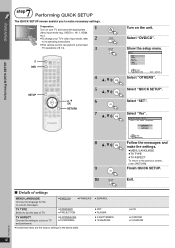
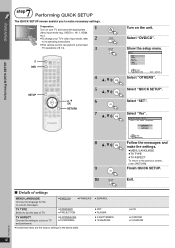
... LANGUAGE ≥TV TYPE ≥TV ASPECT
To return to its operating instructions.
≥This remote control can perform some basic
TV operations (➜ 14).
3
SETUP
DVD SETUP
TOP&+4M'E%6N0U#8+)#614
TV
TV / VIDEO
VOL DVD FM/AM iPod
-2ND SELECT
12
45
78
0 DISC
-CD MODE
3
SELECT
6
9 VOL
10
SLOW...
Dvd Home Theater Sound System - Page 14
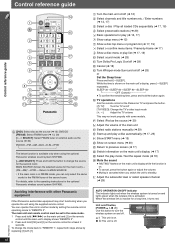
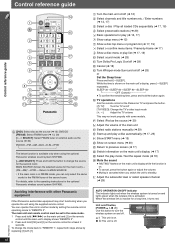
... source (➜ 30) DVD/CD#FM#AM#AUX#D-IN#IPOD
The below function is activated. Unit on/off button [POWER C I, B Í] Use this unit in another mode by setting the remote control operating mode to turn the wireless system on and lights green when the wireless link is available only when using the supplied remote control. SUBWOOFER LEVEL MUTING...
Dvd Home Theater Sound System - Page 15
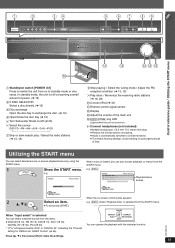
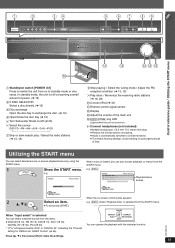
... Standby/on switch [POWER Í/I] Press to switch the unit from the menu. ≥ DVD/CD (➜ 12...unit is selected from the START menu. e.g. Remote control signal sensor
< Display
= Adjust the volume of the main unit
> [PT960] [PT1054] Jog LED
Lights when the unit is loaded, you can select a desired source from on to make the settings.
15 DVD/CD
Home theater
When a disc is turned...
Dvd Home Theater Sound System - Page 16
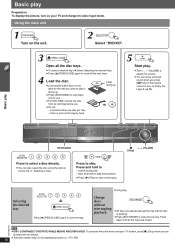
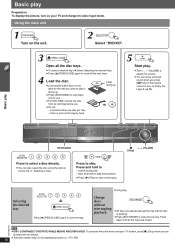
Basic play
Preparation To display the picture, turn on the unit.
2 SELECTOR
Select "DVD/CD".
3
OPEN CLOSE
4
Open all the disc trays.
≥ To select a desired tray (➜ below, Selecting the desired tray). ≥ Press [
Using the main unit
1 POWER
Turn on your TV and change its video input mode.
Dvd Home Theater Sound System - Page 26
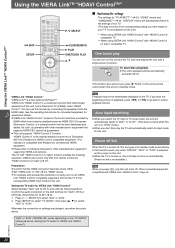
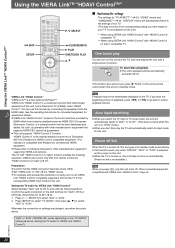
...unit does not turn on automatically.
(Power on link is selected
as of December, 2007) for Panasonic's HDAVI Control compatible equipment. You can turn...unit's remote control when this unit and the TV, and start disc playback.
≥ This unit...unit turns off , this unit goes into standby mode automatically. ≥ This function works only when "DVD...
LIST
-PLAY MODE
SOUND PL -REPEAT FL ...
Dvd Home Theater Sound System - Page 27
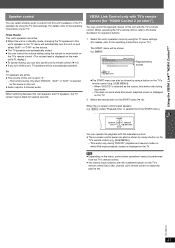
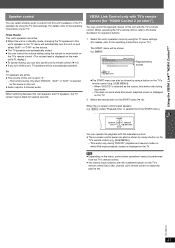
... the TV menu will automatically turn off this unit, TV speakers will be automatically activated. e.g. [DVD-V]
DVD/CD Playback Disc TOP MENU (DVD) MENU (DVD)
Input select
Home theater
Playback/menu access
TV TV speakers are automatically muted. ≥ You can control the volume setting using a button on the
TV's remote control (e.g. [SUB MENU]). - When "DVD/CD" is output from...
Dvd Home Theater Sound System - Page 30
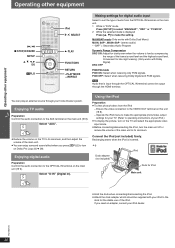
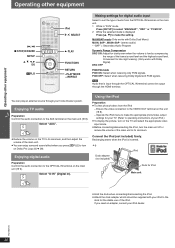
... OUT terminal on the main unit (➜ 8).
You can enjoy surround sound effect when you need an ...supplied with your home theater system.
Operating other equipment TOP&+4M'E%6N0U#8+)#614
Operating other equipment
, STOP, PAUSE
SETUP
OK
PLII
TV
TV / VIDEO
VOL DVD...turn the main unit off or reduce the volume of the main unit to its minimum.
≥ Reduce the volume on the main unit...
Dvd Home Theater Sound System - Page 34


...
The display is flashing. "NOPLAY"
"NODISC"
"F61"
"F76" "DVD U11" "ERROR" "DVD H∑∑" "DVD F stands for a number. The HDMI cable is not HDMI-compatible. - Turn the unit off .
18
No picture or sound.
≥ Check the video or speaker connection.
8, 9
≥ Check the power or input setting of the main unit.
Consult the dealer.
≥ Disc may have not...
Dvd Home Theater Sound System - Page 36


... system
No sound.
TV displays
"/"
"THIS DISC MAY NOT BE PLAYED IN YOUR REGION."
≥ The operation is prohibited by the unit or disc.
≥ Only DVD-...sound is
displayed on , closed captions will not be played.
- corrected if you use other cables.
-
A low hum is a power supply problem. Ensure " [W1] " is heard.
≥ Turn the TV off or move it away from the main unit...
Dvd Home Theater Sound System - Page 37


... decoder restores the coded audio signals on DVDs to make a moving picture. DTS (Digital Theater Systems)
This surround system is required.
. HDMI (High-Definition ...faithful reproduction of the original sound. Unlike conventional connections, it has the lowest volume of compression. I -
or P-pictures. This is called decoding. This unit supports highdefinition video output ...
Dvd Home Theater Sound System - Page 39
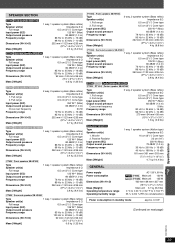
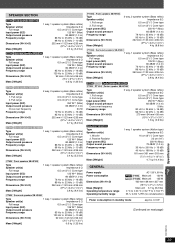
...Power supply Power consumption
Dimensions (WtHtD)
Mass [Weight] Operating temperature range Operating humidity range
AC 120 V, 60 Hz [PT760] [PT954] Main unit 130 W [PT960] [PT1054] Main unit 135 W
430 mmk68 mmk327 mm (1615/16zk211/16zk127/8z)
Main unit...Speaker unit(s)
Full range Input power (IEC) Output sound pressure Frequency range
Dimensions (WtHtD)
Mass [Weight]
1 way, 1 speaker system (Bass...
Dvd Home Theater Sound System - Page 40
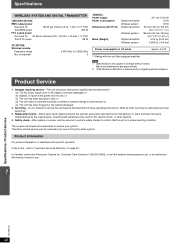
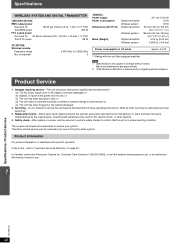
...unit has been exposed to confirm that the unit is measured by the manufacturer or parts that described in performance; Therefore, should be sure to bring the entire system. Specifications / Product Service
RQTX0105
40 Safety check...your system. Damage requiring service-The unit should service ever be necessary, be serviced by qualified service personnel if: (a) The AC power supply ...
Dvd Home Theater Sound System - Page 42


...misadjustment of consumer controls, improper maintenance, power line surge, lightning damage, modification,...are caused by products not supplied by the warrantor.
Limited ... to as in the United States or Puerto Rico....Discover Card, American Express, and Personal Checks)
For hearing or speech impaired TTY ...days
Ninety (90) days
Rechargeable Batteries, DVD-R/-RAM Discs (in exchange for defective ...
Dvd Home Theater Sound System - Page 44


...Please check and identify the supplied accessories....] [PT960]
(XTB3+8JFJK)
∏ 2 Remote control batteries
∏ 1 Video cable (K2KA2BA00001)
∏ 2 AC power supply cords (K2CB2CB00021)
∏ 1 FM indoor antenna...[PT760]
- [RYPX0303-KL (white)]
∏ 1 Sheet of unit.
-If you made your local authorities or dealer and ask for ...For wireless system Product Identification Marking ...
Similar Questions
Can I Use My Iphone 6 For A Remote For Aspt960
remote control codes
remote control codes
(Posted by aliiandlily 8 years ago)
Panasonic Sa-pt960 Wont Turn On
(Posted by mvantmill 10 years ago)
Power Supply Board For Sc Pt 760 Panasonic
(Posted by jrbayside 11 years ago)
Regarding The Power Supply For Panosonic Model No: Sa-bt230
I have purchased Panosonic Model NO: SA-BT230 in USA and the input supply mentioned is 120V, 9W, 60 ...
I have purchased Panosonic Model NO: SA-BT230 in USA and the input supply mentioned is 120V, 9W, 60 ...
(Posted by johnmouli 12 years ago)

