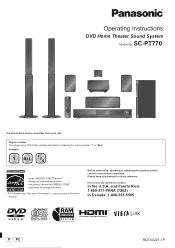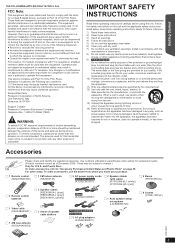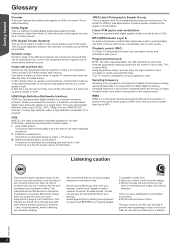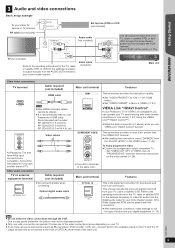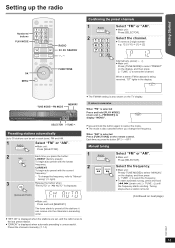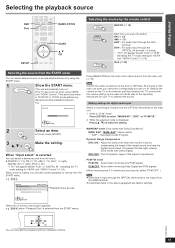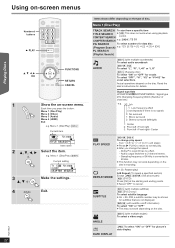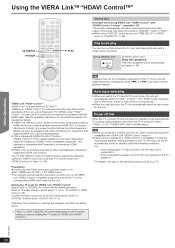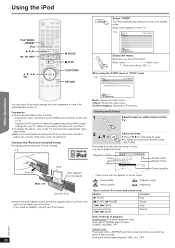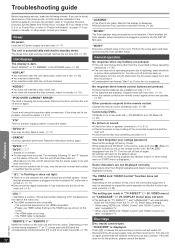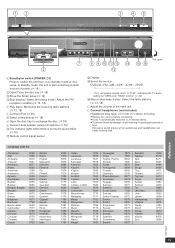Panasonic SAPT770 Support Question
Find answers below for this question about Panasonic SAPT770 - DVD THEATER RECEIVER.Need a Panasonic SAPT770 manual? We have 1 online manual for this item!
Question posted by gargiulo1016 on June 9th, 2011
How Do Eq The Speaker System
Current Answers
Answer #1: Posted by kcmjr on June 9th, 2011 4:05 PM
On page 16 it shows how to set the equalizer. It's very primitive.
Press the SOUND button on the remote until EQ is shown. Use the cursor keys to change the settings between the 4 presets.
Beyond that you'll need to purchase an external equalizer.
Licenses & Certifications: Microsoft, Cisco, VMware, Novell, FCC RF & Amateur Radio licensed.
Related Panasonic SAPT770 Manual Pages
Similar Questions
I would like to get the manual for a Panasonic SA-AK500 stereo system. It is not on the list.Can you...
Can I route the sound from my TV through the theater to take advantage of it's speakers?