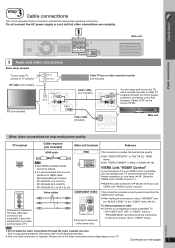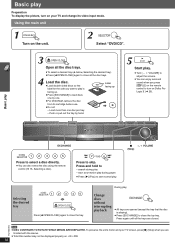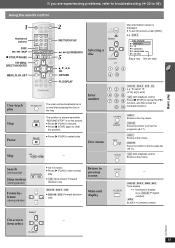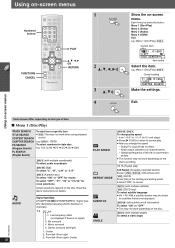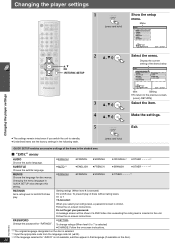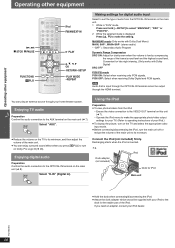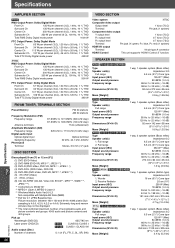Panasonic SAPT660 Support Question
Find answers below for this question about Panasonic SAPT660 - DVD HOME THEATER SOUND SYSTEM.Need a Panasonic SAPT660 manual? We have 1 online manual for this item!
Question posted by calebwhigham5301 on June 13th, 2012
I Have F61 Displaying On My Screen And Power Want Come On
dipl
Current Answers
Related Panasonic SAPT660 Manual Pages
Similar Questions
Panasonic Dvd Home Theater Model Sa Pt750 To A 4k Smart Tv
How to hook up a Panasonic DVD home theater model SA PT750 to a INSIGNIA 4K 55" smart TV
How to hook up a Panasonic DVD home theater model SA PT750 to a INSIGNIA 4K 55" smart TV
(Posted by dagwoods2017 2 years ago)
My Home Theatre System Is Stuck On Init Please Wait I Have Tried Everything.
Still doesn't work.
Still doesn't work.
(Posted by nolessonsmusic 8 years ago)
Panasonic Sa-pt 660 Home Sound Theater
When I turn on my unit it comes on for a second and then shuts off I haven't used it in a while is t...
When I turn on my unit it comes on for a second and then shuts off I haven't used it in a while is t...
(Posted by Rebuild61 8 years ago)
Panasonic Sa-pt660 Does Not Power Up
(Posted by fouosi 10 years ago)
Power Not Coming On.whats The Cause
(Posted by smokinken 11 years ago)