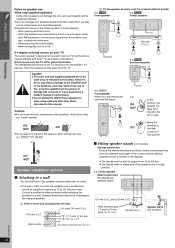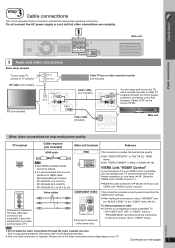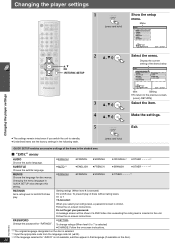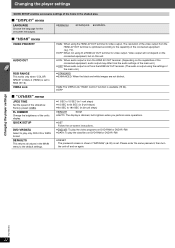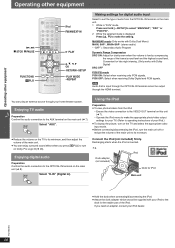Panasonic SAPT660 Support Question
Find answers below for this question about Panasonic SAPT660 - DVD HOME THEATER SOUND SYSTEM.Need a Panasonic SAPT660 manual? We have 1 online manual for this item!
Question posted by keston007 on May 29th, 2011
I Need A Panasonic Sa-pt660 Service Manual To Set The Timing On The Dvd Changer
I NEED TO SET THE TIMING ON THE DVD CHANGER. CAN U GUYS HOOK ME UP WITH A SERVICE MANNUAL PLEASE. ITS A PANASONIC SA-PT660
Current Answers
Related Panasonic SAPT660 Manual Pages
Similar Questions
How To Align Dvd Player Panasonic Sa-pt660
(Posted by ceihm 9 years ago)
Sa Pt750 Home Theater System
my panasonic 5 disc home dvd and home theater system will not read discs it just started this
my panasonic 5 disc home dvd and home theater system will not read discs it just started this
(Posted by glorithatsme 9 years ago)
Where Can I Get A Schematic For My Panasonic Home Theater System Sa-ht730
where can i get a schematic diagram for home theater system SA-HT730
where can i get a schematic diagram for home theater system SA-HT730
(Posted by davelangle 10 years ago)
How To Bypass Disc Error On Panasonic Sa Pt660
Dvd player stopped working and I can't operate the rest of the system because of the disc error.
Dvd player stopped working and I can't operate the rest of the system because of the disc error.
(Posted by Anonymous-90778 11 years ago)
How To Lock Out A Panasonic Sa-pt660 Surround Sound?
I'm trying to find out if I can lock the floor display and only use the remote to operate the DVD pl...
I'm trying to find out if I can lock the floor display and only use the remote to operate the DVD pl...
(Posted by Chrishoskins42 13 years ago)