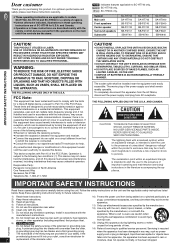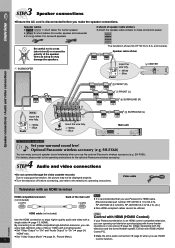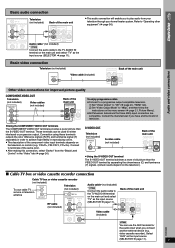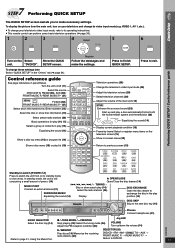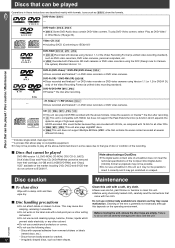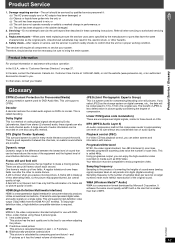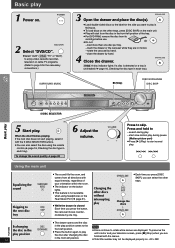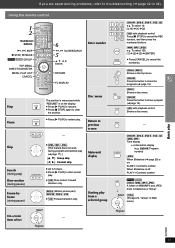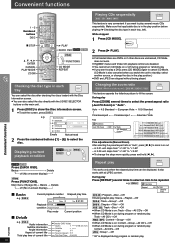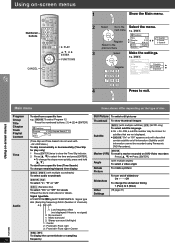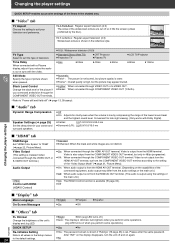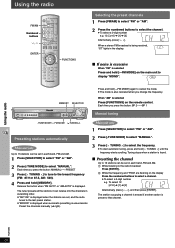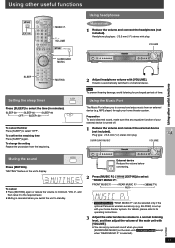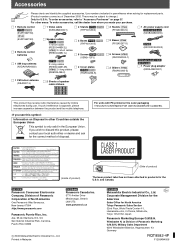Panasonic SAHT940 Support Question
Find answers below for this question about Panasonic SAHT940 - RECEIVER.Need a Panasonic SAHT940 manual? We have 1 online manual for this item!
Question posted by sisuper on July 23rd, 2014
Panasonic Sa-ht940 Wont Read Disc
The person who posted this question about this Panasonic product did not include a detailed explanation. Please use the "Request More Information" button to the right if more details would help you to answer this question.
Current Answers
Related Panasonic SAHT940 Manual Pages
Similar Questions
Programming Panasonic Universal Remote Control
I lost my code book to my Panasonic universal remote control I need to program my Panasonic universa...
I lost my code book to my Panasonic universal remote control I need to program my Panasonic universa...
(Posted by pandomichael 7 years ago)
Manual For Sa-ak500 Panasonic Stereo System.
I would like to get the manual for a Panasonic SA-AK500 stereo system. It is not on the list.Can you...
I would like to get the manual for a Panasonic SA-AK500 stereo system. It is not on the list.Can you...
(Posted by sskatz28 10 years ago)
Panasonic Sa-ht730 Wont Power On
(Posted by hoboslo 10 years ago)
Playing Dvds
Some DVDs will play on the SA-HT940 and others will not. Those that will not play fine on other unit...
Some DVDs will play on the SA-HT940 and others will not. Those that will not play fine on other unit...
(Posted by ppetersonf 11 years ago)
How Do I Connect My Panasonic Home Theater S(sa-ht940) To My Sony Mod #kdl52xbr4
(Posted by rleehorn 12 years ago)