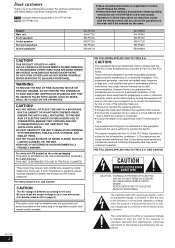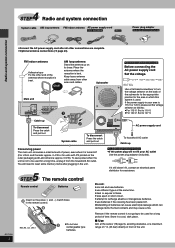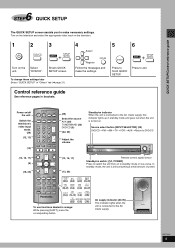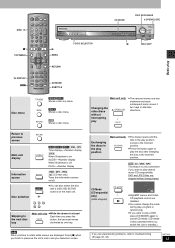Panasonic SAHT720 Support Question
Find answers below for this question about Panasonic SAHT720 - RECEIVER W/5-DISK DV.Need a Panasonic SAHT720 manual? We have 1 online manual for this item!
Question posted by jeremystanden on December 27th, 2011
The Remote For This Unit Suddenly Stopped Working Even With New Batteries.
I replaced the batteries, rebooted the unit and unplugged and reconnected the unit without success. What do I do now?
Current Answers
Related Panasonic SAHT720 Manual Pages
Similar Questions
How Buy A Control Remote For My Panasonic Cd Stereo System Model Sa Ak 410 E M
(Posted by estrada717 9 years ago)
How Do I Turn Down The Subwoofer Volume On My Saht720 Without A Remote?
I do not have a remote. Need to turn down the bass. please help
I do not have a remote. Need to turn down the bass. please help
(Posted by billmorris211 11 years ago)
Ssrnd Stopped Working
ssrnd stopped working after being shut off for two weeks. only left and right speakers work on sfc f...
ssrnd stopped working after being shut off for two weeks. only left and right speakers work on sfc f...
(Posted by Anonymous-85810 11 years ago)
Remote Control Will Not Work And Error Message Remote 1
Hi there, I had this surround sound system in storage for over a year, and unpacked it and connected...
Hi there, I had this surround sound system in storage for over a year, and unpacked it and connected...
(Posted by amandaleevella 11 years ago)
My Machine Stopped Working And It Says Init On The Screen
my machine stopped working and now says init on the screen.
my machine stopped working and now says init on the screen.
(Posted by ericlinstead 12 years ago)