Panasonic SABT300 Support Question
Find answers below for this question about Panasonic SABT300 - BLU-RAY DISC HOME THEATER SOUND SYSTEM.Need a Panasonic SABT300 manual? We have 1 online manual for this item!
Question posted by Bcotney on July 14th, 2013
Unlock Sa-bt300 Dvd
The person who posted this question about this Panasonic product did not include a detailed explanation. Please use the "Request More Information" button to the right if more details would help you to answer this question.
Current Answers
There are currently no answers that have been posted for this question.
Be the first to post an answer! Remember that you can earn up to 1,100 points for every answer you submit. The better the quality of your answer, the better chance it has to be accepted.
Be the first to post an answer! Remember that you can earn up to 1,100 points for every answer you submit. The better the quality of your answer, the better chance it has to be accepted.
Related Panasonic SABT300 Manual Pages
Blu-ray Disc Home Theater Sound System - Page 1


...Blu-ray Disc Home Theater Sound System Model No. Before connecting, operating or adjusting this unit, refer to page 32. To update the firmware of this product, please read these instructions carefully. Example:
DVD-Video This unit plays DVD...) [Canada]: 1-800-561-5505
[Only]for future reference.
SC-BT303 SC-BT300 SC-BT203 SC-BT200
The illustration shows the image of the word "Partner". For...
Blu-ray Disc Home Theater Sound System - Page 2


..., but you have made your Blu-ray Disc Home Theater Sound System may look somewhat different from other equipment. USE OF CONTROLS OR ADJUSTMENTS OR PERFORMANCE OF PROCEDURES OTHER THAN THOSE SPECIFIED HEREIN MAY RESULT IN HAZARDOUS RADIATION EXPOSURE. RQT9508
2
[For[units[with other equipment with this unit.
∏ 1 Sheet of speaker
[BT300] [BT303] ∏ 2 Bases
(RYPX0389...
Blu-ray Disc Home Theater Sound System - Page 5
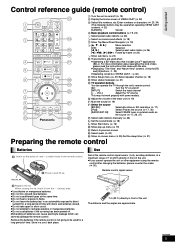
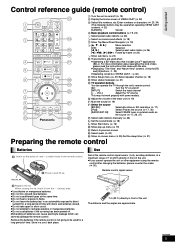
...TV through the unit's remote control.
[Í]:
Turn the TV on and off (> 19)
2 Display the Home screen of VIERA CAST (> 32)
3 Select title numbers, etc./Enter numbers or characters (> 20, 34)... after changing the batteries, please re-enter the codes (> 50). Mute the sound (> 19)
@ Select the source [BD/SD]: [iPod]:
Select disc drive or SD card drive (> 17) Select iPod as the source (> 17...
Blu-ray Disc Home Theater Sound System - Page 6


...the unit is surround sound effect. (> 18)... (POWER Í/I) (> 19) Press to turn on/off . Adjust the volume of power.
2 Open or close the disc tray (> 19) 3 [BT300] \BT303\ [BT200] : SMART SETUP button (> 15)
[BT203] : EASY SETUP button (> 15) 4 Stop (>...terminal (> 11) ; Display
9
10 11 12 13 14 15 16 17
< Select the source BD/DVD ) SD )IPOD ) FM )AM )AUX )D-IN 1 )D-IN 2
"SD" on the unit's ...
Blu-ray Disc Home Theater Sound System - Page 8


... the optimal surround sound effect may result...the unit, and sound quality will not ...sound from the TV. If irregular coloring occurs on your speakers when you play sound...the bass and the sound field. Vibration caused ...player, noise from FM broadcasts, or continuous signals from the TV. When adjusting the sound quality. -
Front speakers
e.g., [BT300... distorted sound. - If this...
Blu-ray Disc Home Theater Sound System - Page 10


... of audio from the digital audio output to the operating instructions for the TV for best sound and true surround sound. RQT9508
10 Which should I connect with a video cable
1 Video cable
TV
VIDEO IN...making this unit is used when connecting to output its audio from your TV through this home theater system's speakers by connecting to the "AUX(TV)" terminal or "OPTICAL 1(TV)" terminal...
Blu-ray Disc Home Theater Sound System - Page 11


...you can be utilized. ≥[BT300] [BT200] \BT203\ :... be used when connecting to "480p". ≥Be sure your home theater system. OPTICAL OUT
AUX(TV)
COMPONENT VIDEO OUT
SPEAKERS
R AUX...COMPONENT VIDEO OUT terminal, while playing DVD-Video, the video output resolution ...the operating instructions for the TV for best sound and true surround sound. Recommended part number:
RP-CDHG10 (1.0 ...
Blu-ray Disc Home Theater Sound System - Page 15


...[BT300] \BT303\ [BT200]: SMART SETUP \BT203\: EASY SETUP
Basic settings for the system
[BT300] \BT303\ [BT200]: Preparation
To optimize the surround sound ... previous screen, press [RETURN].
5 Press [OK] to select "BD/DVD".
3 Press [SMART SETUP] (or [EASY SETUP]) on
the main unit... set the language manually. ≥Settings in the player settings [e.g., language, TV aspect and speaker
level (> ...
Blu-ray Disc Home Theater Sound System - Page 16


...
Some functions of VIERA CAST (> 32)
OK
Input Select OK
Select the source.
e.g., [BD-V]
Home theater
START
BD-Video Playback DISC Top Menu Menu
RQT9508
16
Network Input Select Sound(Equalizer) Other Functions
OK RETURN
Items
Functions
Playback DISC Playback
Starts playing disc/SD Card. To play "Music" (> 31) To play "Videos" (> 31) To play JPEG...
Blu-ray Disc Home Theater Sound System - Page 17


... Sound(Equalizer) Other Functions
OK RETURN
SSDD CCAARRDD
SETUP MIC
SSEELLEECCTTOORR
TTUUNNEE
SELECTOR
Selecting the source with the remote control
Press
BD/SD iPod
To select BD/DVD/CD or SD (> 19) IPOD (iPod) (> 30)
RADIO EXT-IN
Each time you can also access playback or
menus from the main unit.
Home theater No Disc...
Blu-ray Disc Home Theater Sound System - Page 19


...the sound. Excessive sound pressure from their cartridges
before connecting. ≥Audio is displayed.
Read the disc's
instructions carefully. ≥When playing a set of two or more BD-Video discs, ...SUB MENU] and
selecting "Pop-up . ≥DVD-RAM: Remove the discs from earphones and headphones can control how discs are generally described using the remote control in these operating...
Blu-ray Disc Home Theater Sound System - Page 22


...DVD".
2 Insert the disc. (> 19)
≥For operation method, refer to select the "On" or "Off". Follow the screen display or instruction manual of the disc for certain discs (> 37). ≥When discs supporting BD-Live are played back, the player or disc... Audio" in -picture function. Some BD-Live content available on the Blu-ray discs may be formatted.
1) Insert an SD card (> 19).
2) Press...
Blu-ray Disc Home Theater Sound System - Page 28


...
≥It is recommended that you use Panasonic's HDMI cable. What you can use the home theater remote control (> 19). ≥If you want to change
the device allocated for the linked... TV menu will be guaranteed.
≥This unit supports "HDAVI Control 4" function. This function works when "BD/DVD", "SD", "AUX"*1, "D-IN 1" (DIGITAL IN 1)*1 or "D-IN 2" (DIGITAL IN 2)*2 is selected as...
Blu-ray Disc Home Theater Sound System - Page 29


... the Screen Aspect
VIERA menu screen. e.g., [BD-V]
Home theater
START
BD-Video Playback DISC Top Menu Menu
Network Input Select Sound(Equalizer) Other Functions
OK RETURN
Using the sub menu ...Automatic lip-sync function (for the picture. (> 39, Time Delay) ≥This function works only when "BD/DVD", "SD", "AUX"*1, "D-IN 1"
(DIGITAL IN 1)*1 or "D-IN 2" (DIGITAL IN 2)*2 is displayed
3...
Blu-ray Disc Home Theater Sound System - Page 35


... the condition of the unit (playing, stopped, etc.) and media contents, there may be changed only on the disc specific menu. (> 19)
Language
ENG: FRA: DEU: ITA: ESP: NLD:
English French German Italian Spanish Dutch...)
Soundtrack: Select the type of audio or language. (D below , Language)
[DVD-VR] (Only discs that you cannot select or change with the on -screen menu Press [DISPLAY].
Blu-ray Disc Home Theater Sound System - Page 37


... even if you select "Other ¢¢¢¢". Disc Video Audio Display
3 Press [3, 4] to select the
TV / Device Connection
menu and press [OK]. 4 Press [3, 4] to select "BD/ Setup
DVD" or "SD". 2 While stopped
Press [SETUP].
Changing settings (When level 0 to 7 is selected)
≥Unlock Player ≥Change Level
≥Change Password ≥Temporary...
Blu-ray Disc Home Theater Sound System - Page 43


...is being played, the
video may be paused for Authoring ≥DVD-RAM that cannot be removed from accidental erasure. Discs with the display format.
If you discard this unit either by...of DVD-RW ≥DVD-ROM, CD-ROM, CDV, SACD, Photo CD, MV-Disc and PD ≥DVD-Audio
≥Video CD and SVCD ≥WMA discs ≥DivX discs ≥PAL discs ≥HD DVD ≥BD-Video discs recorded...
Blu-ray Disc Home Theater Sound System - Page 45


... digital transmitter Insert fully until "P" lights in use the wireless system with a brown connector and a tan connector) have already been connected, disconnect them from the home theater unit.
Setting the Surround selector
SPEAKERS ENCEINTES
LS / RB LB / RS
SURR
I /D SET
L SIDE
R SIDE
SURROUND (3 - 6 ) AMBIOPHONIQUES
AC IN
Insert fully...
Blu-ray Disc Home Theater Sound System - Page 53


...trademark of Google, Inc. "BD-LIVE" logo is a trademark. "BONUSVIEW" is not responsible for home and other use of a consumer to (i) encode video in compliance with the AVC Standard and VC-1 ... DTS logos, Symbol, DTS-HD and DTS-HD Master Audio | Essential are trademarks of Blu-ray Disc Association. Apple is trademark of Panasonic Corporation. Language code list
Enter the code with safety ...
Blu-ray Disc Home Theater Sound System - Page 58


...:
Panasonic Service and Technology Company 410B Airport Road Elgin, IL 60123-9333
Attention: BD/DVD Repair
Please carefully pack and ship, prepaid and insured, to media or images, data or... the servicer, loss of North America One Panasonic Way, Secaucus, New Jersey 07094
Panasonic Home Theater Limited Warranty
Limited Warranty Coverage (For U.S.A. Carry-In or Mail-In Service For Carry-...
Similar Questions
Panasonic Sa-bt300 Can't Read All Blu-rays
(Posted by evCIDNE 9 years ago)
Panasonic Sa-bt300 Wont Read Discs
(Posted by ibtre 9 years ago)
Panasonic Sa-bt300 Will Not Play Blu Ray Disk
(Posted by jca10Bal 10 years ago)
Panasonic Sa-bt300 Will Not Play Blu Ray Without Remote
(Posted by babyha 10 years ago)
Sa-bt200 Bluray Disc Home Theater Sound System Cannot Read The Disk
sa-bt200 bluray disc home theater sound system cannot read the disk
sa-bt200 bluray disc home theater sound system cannot read the disk
(Posted by elix 12 years ago)

