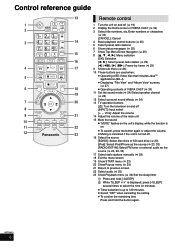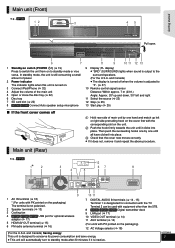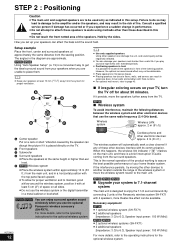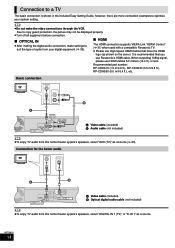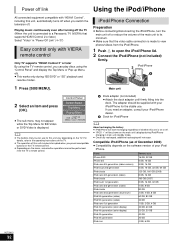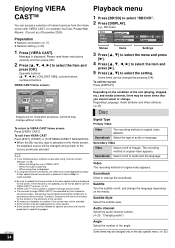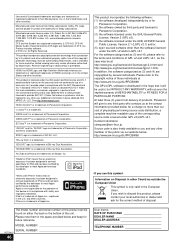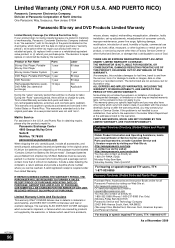Panasonic SABT230 Support Question
Find answers below for this question about Panasonic SABT230 - BLU RAY HOME THEATER SYSTEM.Need a Panasonic SABT230 manual? We have 1 online manual for this item!
Question posted by kneisz0 on December 22nd, 2013
Netflix Works Great, But Youtube Videos Won't Play??
Current Answers
Answer #1: Posted by BusterDoogen on January 2nd, 2014 2:19 PM
I have upto 12Mbps DSL and I still get choppy video from Youtube & Hulu at times.
I hope this is helpful to you!
Please respond to my effort to provide you with the best possible solution by using the "Acceptable Solution" and/or the "Helpful" buttons when the answer has proven to be helpful. Please feel free to submit further info for your question, if a solution was not provided. I appreciate the opportunity to serve you!
Related Panasonic SABT230 Manual Pages
Similar Questions
I have a Panasonic BT-SA230 there is a error code f19 and won't play any blu rays. Is there anyone w...
I am trying to get my ipod to play a certain playlist through the doc on my panasonic SA-BT228 home ...
I have a Panasonic SA BT200 home theater system. I don't get any audio out of my center channel when...