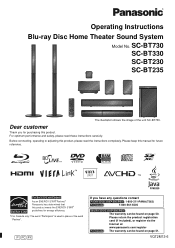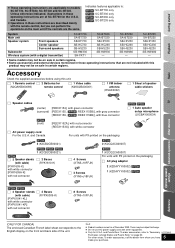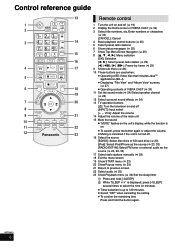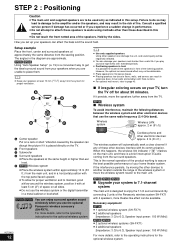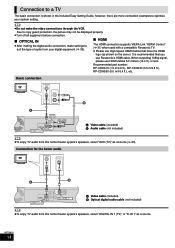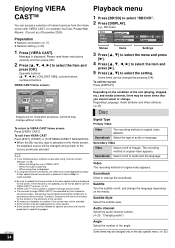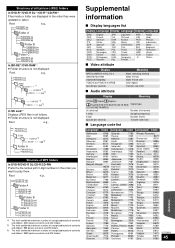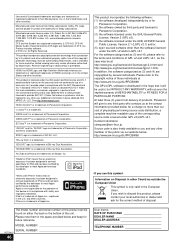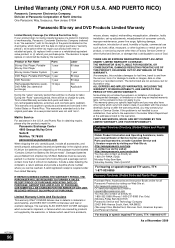Panasonic SABT230 Support Question
Find answers below for this question about Panasonic SABT230 - BLU RAY HOME THEATER SYSTEM.Need a Panasonic SABT230 manual? We have 1 online manual for this item!
Question posted by agoulty on September 16th, 2012
Display W Ope After Attempt Update?
The person who posted this question about this Panasonic product did not include a detailed explanation. Please use the "Request More Information" button to the right if more details would help you to answer this question.
Current Answers
Related Panasonic SABT230 Manual Pages
Similar Questions
Panasonic Sa-bt230 Error Code F19 Won't Play Any Blu Ray.
I have a Panasonic BT-SA230 there is a error code f19 and won't play any blu rays. Is there anyone w...
I have a Panasonic BT-SA230 there is a error code f19 and won't play any blu rays. Is there anyone w...
(Posted by melcosta05 9 years ago)
Panasonic Sa-bt230 Won't Play Blu-ray
(Posted by kandchaf1 9 years ago)
I Select Aux On The Home Theatre System But There Is No Sound From The Tv Progra
The home theatre system does not have any sound after I select AUX option
The home theatre system does not have any sound after I select AUX option
(Posted by kheng0901 10 years ago)
Blu-ray Player Compatibility For Sapt660
Is there a Panasonic Blu-ray player available that will work with the home theater sound system from...
Is there a Panasonic Blu-ray player available that will work with the home theater sound system from...
(Posted by renshigo 12 years ago)
No Center Channel When I Play Blu-ray Disc
I have a Panasonic SA BT200 home theater system. I don't get any audio out of my center channel when...
I have a Panasonic SA BT200 home theater system. I don't get any audio out of my center channel when...
(Posted by jlarm3 12 years ago)