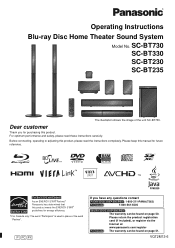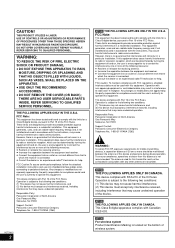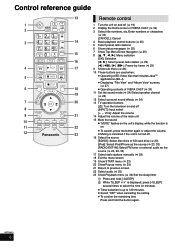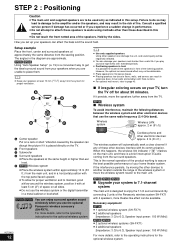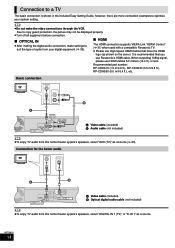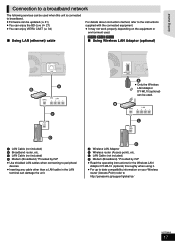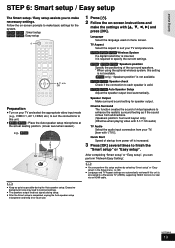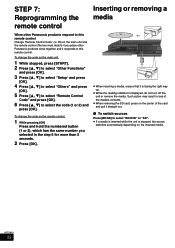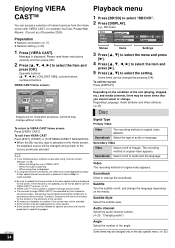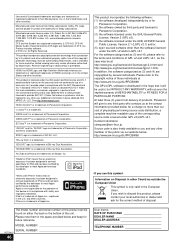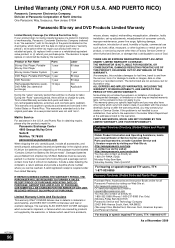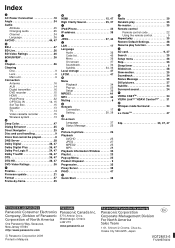Panasonic SABT230 Support Question
Find answers below for this question about Panasonic SABT230 - BLU RAY HOME THEATER SYSTEM.Need a Panasonic SABT230 manual? We have 1 online manual for this item!
Question posted by Northcountryboy1976 on August 24th, 2014
How Do I Watch Netflix Through My Panasonic Bt-230
How do I watch Netflix through my panasonic bt-230? in my Viera cast it has YouTube and that's it. How do I add netflix? thanks
Current Answers
Related Panasonic SABT230 Manual Pages
Similar Questions
Panasonic Sa-bt230 Error Code F19 Won't Play Any Blu Ray.
I have a Panasonic BT-SA230 there is a error code f19 and won't play any blu rays. Is there anyone w...
I have a Panasonic BT-SA230 there is a error code f19 and won't play any blu rays. Is there anyone w...
(Posted by melcosta05 9 years ago)
Panasonic Sa-bt230 Won't Play Blu-ray
(Posted by kandchaf1 9 years ago)
I Select Aux On The Home Theatre System But There Is No Sound From The Tv Progra
The home theatre system does not have any sound after I select AUX option
The home theatre system does not have any sound after I select AUX option
(Posted by kheng0901 10 years ago)
Blu-ray Player Compatibility For Sapt660
Is there a Panasonic Blu-ray player available that will work with the home theater sound system from...
Is there a Panasonic Blu-ray player available that will work with the home theater sound system from...
(Posted by renshigo 12 years ago)
No Center Channel When I Play Blu-ray Disc
I have a Panasonic SA BT200 home theater system. I don't get any audio out of my center channel when...
I have a Panasonic SA BT200 home theater system. I don't get any audio out of my center channel when...
(Posted by jlarm3 12 years ago)