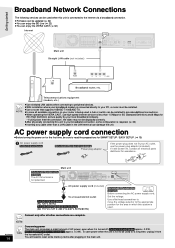Panasonic SABT200 Support Question
Find answers below for this question about Panasonic SABT200 - BLU-RAY DISC HOME THEATER SOUND SYSTEM.Need a Panasonic SABT200 manual? We have 1 online manual for this item!
Question posted by kenjones207 on May 29th, 2016
Player Displays 'no Disc'
On inserting a DVD or Blu ray disc into the unit. After a short period of time the display on the unit first shows "READ", then it changes to show "STOP" and then it shows "No Disc". I have tried different DVD's, BLU ray discs and CDs. All give the same error message. What is the problem? Thanks Ken
Current Answers
Related Panasonic SABT200 Manual Pages
Similar Questions
How To Hook Up A Panasonic Home Theater Surround Sound System Sa-bt200
(Posted by cootretyg 10 years ago)
How To Unlock My Home Theater
How can i unlock my home theater ???
How can i unlock my home theater ???
(Posted by irislika87 10 years ago)
Sa-bt200 Bluray Disc Home Theater Sound System Cannot Read The Disk
sa-bt200 bluray disc home theater sound system cannot read the disk
sa-bt200 bluray disc home theater sound system cannot read the disk
(Posted by elix 12 years ago)