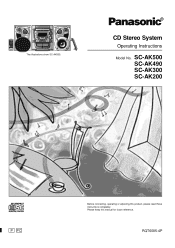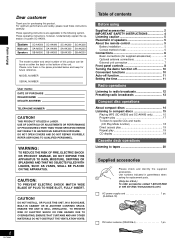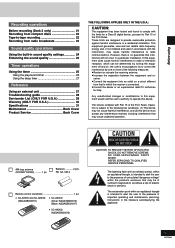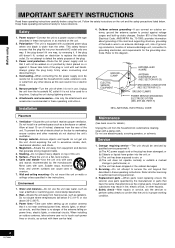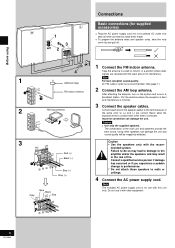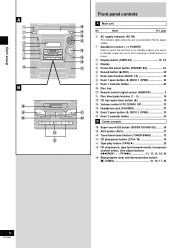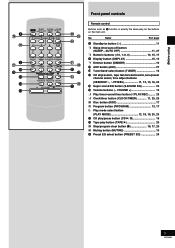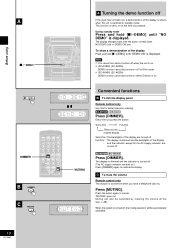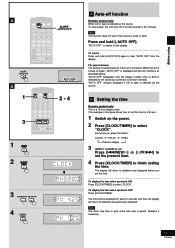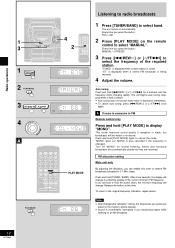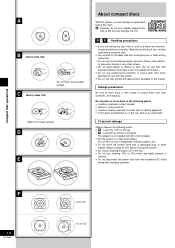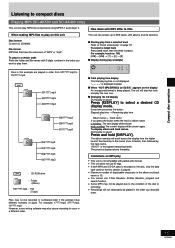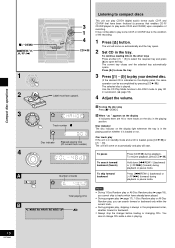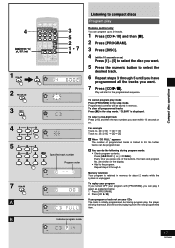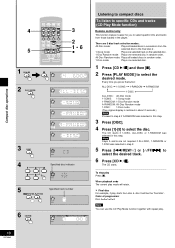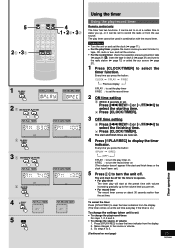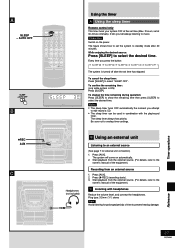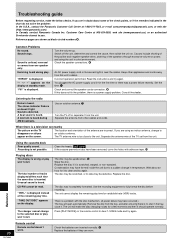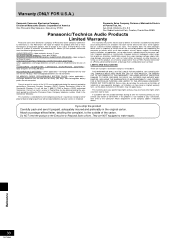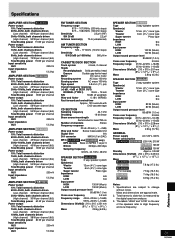Panasonic SAAK300 Support Question
Find answers below for this question about Panasonic SAAK300 - MINI HES W/CD PLAYER.Need a Panasonic SAAK300 manual? We have 1 online manual for this item!
Question posted by Lmf231 on September 14th, 2015
My Panasonic Cd Stereo System Model Saak300 Won't Turn Off
won't turn off by remote or unit. Any ideas
Current Answers
Answer #1: Posted by TechSupport101 on September 17th, 2015 10:10 AM
Hey LMf231, there is a Service Manual here http://elektrotanya.com/panasonic_sc-ak300_sm.pdf/download.html specific for the MINI HES model that should be of assistance.
Related Panasonic SAAK300 Manual Pages
Similar Questions
My 5-cd Stereo System Is Skipping While Playing Cd's,cleaned Them It Doesn't Wor
(Posted by lvangels122 9 years ago)
What Is The Code For Panasonic Sa-ak200?
(Posted by theosam523 9 years ago)
My Sa-aka300 Will Not Play Cd,s. It Just Says No Discs. Has Ten Kaiser Backed U
(Posted by cynthismerry 10 years ago)
Where Can I Find A Panasonic Cd/stereo/casette Radio?
We presently have one but has now stopped working. Would like to get another as I have space require...
We presently have one but has now stopped working. Would like to get another as I have space require...
(Posted by dgmontross 12 years ago)
Panasonic Cd Changer Model 880 Magazine Are They Available
(Posted by Anonymous-39859 12 years ago)