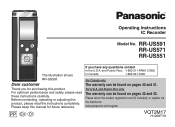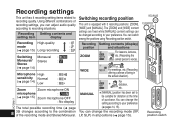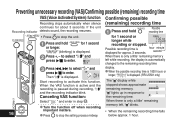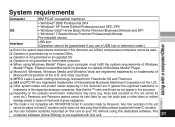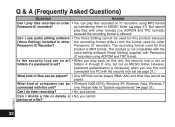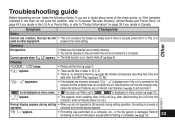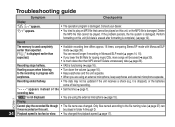Panasonic RRUS591 Support Question
Find answers below for this question about Panasonic RRUS591 - IC RECORDER.Need a Panasonic RRUS591 manual? We have 1 online manual for this item!
Question posted by renatosergiofranco on January 27th, 2012
Software Panasonic Rr-us591. Is It Possible To Download It?
During a download of the recorded files I formatted the system. Is it possible to find the software for download because I don't have the disc.
Current Answers
Related Panasonic RRUS591 Manual Pages
Similar Questions
Panasonic Rru395-ic Recorder
Where can i get the voice editing software that originally came with the the recorder. I have a new ...
Where can i get the voice editing software that originally came with the the recorder. I have a new ...
(Posted by capnea 9 years ago)
Lost Cd For Panasonic Rr-us380. Need To Download Files Please
need to download files from digital recorder
need to download files from digital recorder
(Posted by cthrynnam2 9 years ago)
I Have A New Computer With Windows 7 And I Can't Pass The Recording To The Compu
I have a new computer with windows 7 and I can't pass the recording file to the computer
I have a new computer with windows 7 and I can't pass the recording file to the computer
(Posted by avisa8 11 years ago)
Panasonic Rr-us500 Ic Recorder & Windows 7
Does a Windows 7 driver exist for the Panasonic RR-US500 IC Recorder? If I have the unit but lost t...
Does a Windows 7 driver exist for the Panasonic RR-US500 IC Recorder? If I have the unit but lost t...
(Posted by ericwj 11 years ago)
Can Rr-us500 Ic Recorder Be Made Vista Compatible?
cannot download my ic recordings onto disk, because RR-US500 recorder is not vista compatible.
cannot download my ic recordings onto disk, because RR-US500 recorder is not vista compatible.
(Posted by ursula5000 12 years ago)