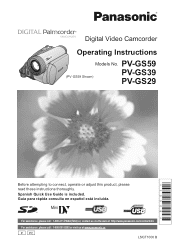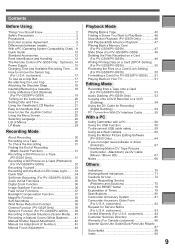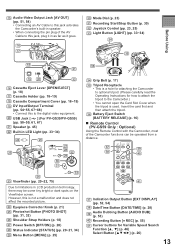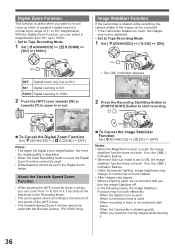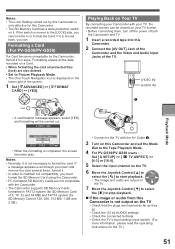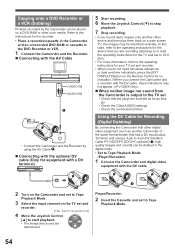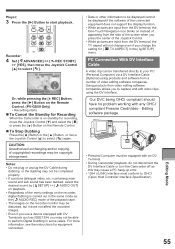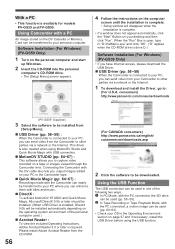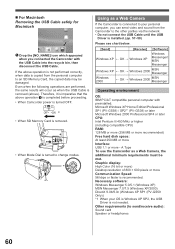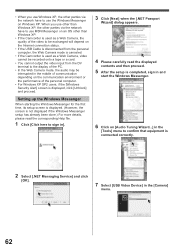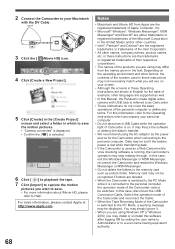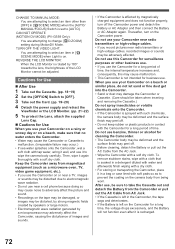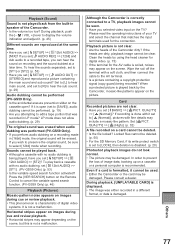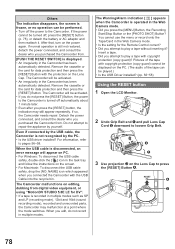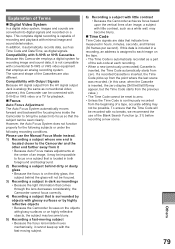Panasonic PVGS59 Support Question
Find answers below for this question about Panasonic PVGS59 - DIGITAL VIDEO CAMERA.Need a Panasonic PVGS59 manual? We have 1 online manual for this item!
Question posted by JSUAREZ73 on November 10th, 2012
Can I Use My Pvgs59 With Windows 7?
The person who posted this question about this Panasonic product did not include a detailed explanation. Please use the "Request More Information" button to the right if more details would help you to answer this question.
Current Answers
Related Panasonic PVGS59 Manual Pages
Similar Questions
Panasonic Digital Zoom Camera Model Number Pv-dv702
How can I get a manual for a Panasonic digital zoom camera model number PV-DV702
How can I get a manual for a Panasonic digital zoom camera model number PV-DV702
(Posted by dickbyrd 9 years ago)
Can I Record On My Panasonic Hc-v10 Digital Video Camera While Charging
(Posted by Tardavebr 10 years ago)
Can I Record On My Panasonic Hc-v10 Digital Video Camera While Recharging
(Posted by radrc 10 years ago)
Imovie Won't Recognize Firewire Connected Panasonic Pv-gs59 Camcorder
Mac has built in camera for facetime/photobooth. iMovie will not recognize a Firewire connected Pan...
Mac has built in camera for facetime/photobooth. iMovie will not recognize a Firewire connected Pan...
(Posted by connollylaw 10 years ago)
Dowloading
How do I dowload videos off of the video camera onto my computer? The camera does not come with a US...
How do I dowload videos off of the video camera onto my computer? The camera does not come with a US...
(Posted by kadeeduggar2013 12 years ago)