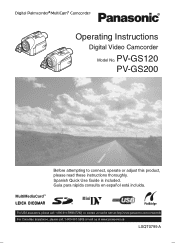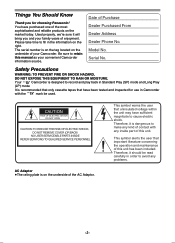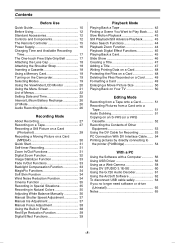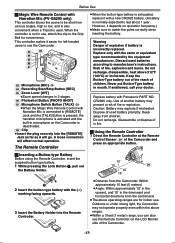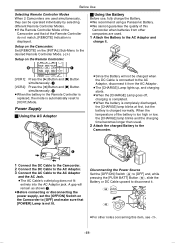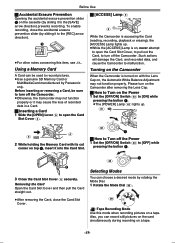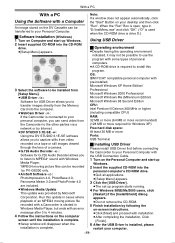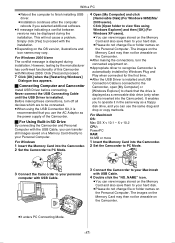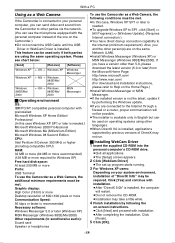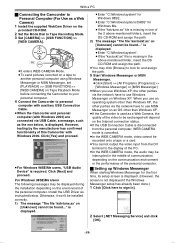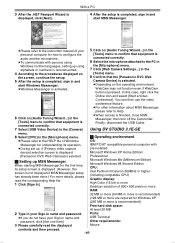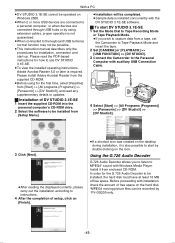Panasonic PV GS120 Support Question
Find answers below for this question about Panasonic PV GS120 - 3CCD MiniDV Camcorder.Need a Panasonic PV GS120 manual? We have 1 online manual for this item!
Question posted by joevoc on July 12th, 2013
Where Can I Download A Driver For Camcorder Hx-dc10 Panasonic?
The person who posted this question about this Panasonic product did not include a detailed explanation. Please use the "Request More Information" button to the right if more details would help you to answer this question.
Current Answers
Answer #1: Posted by TommyKervz on July 12th, 2013 11:23 AM
Greetings - The driver do not appear posted any where online (not even on the Panasonic support page for the product). You can however send and request it from them using one of the contact platforms under Contact Us on the right of the page linked to below -
http://shop.panasonic.com/shop/model/PV-GS120
http://shop.panasonic.com/shop/model/PV-GS120
Related Panasonic PV GS120 Manual Pages
Similar Questions
I Need Software For My Camcorder 3ccd Nv-gs120
I LOST MY DISC SOFTWARE FOR MY 3ccd camcorder panasonic NV-GS120. I nedd urgently. please can you se...
I LOST MY DISC SOFTWARE FOR MY 3ccd camcorder panasonic NV-GS120. I nedd urgently. please can you se...
(Posted by mesachalim 10 years ago)
I Need Soft Ware For My 3ccd Panasonic Nv-gs120
Hello please help me. how can i download free software for my Panasonic PV GS120 - 3CCD MiniDV
Hello please help me. how can i download free software for my Panasonic PV GS120 - 3CCD MiniDV
(Posted by mesachalim 10 years ago)
What Cables/software Are Needed To Use My Transfer Video To Mac From Camcorder?
I have a PV GS 120 that I've used with a PC for years using a fire wire. Now I have a Mac and do not...
I have a PV GS 120 that I've used with a PC for years using a fire wire. Now I have a Mac and do not...
(Posted by marcia2u 11 years ago)
How To Download Driver (free)to My Pc For Panasonic Vdr M50
HOW TO DOWNLOAD DRIVER (FREE)TO MY PC FOR PANASONIC VDR M50
HOW TO DOWNLOAD DRIVER (FREE)TO MY PC FOR PANASONIC VDR M50
(Posted by shaner222 11 years ago)
What Is The Difference Between The Camcorder Model's Pv-l550d And The Pv-l552dh
Also want to find the schematics for the PV-552DH. The "mode switch" is shortening out in the VCR mo...
Also want to find the schematics for the PV-552DH. The "mode switch" is shortening out in the VCR mo...
(Posted by golde 12 years ago)