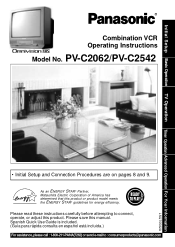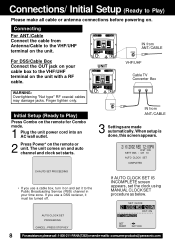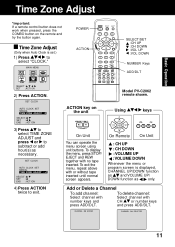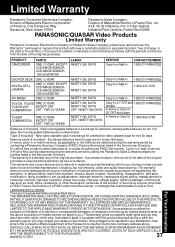Panasonic PVC2062 Support Question
Find answers below for this question about Panasonic PVC2062 - MONITOR/VCR.Need a Panasonic PVC2062 manual? We have 1 online manual for this item!
Question posted by mrklysford on October 30th, 2011
Installing Digital Converter Box
how do I install digital converter box on panasonc pv-c2062 television
Current Answers
Related Panasonic PVC2062 Manual Pages
Similar Questions
Picture On The Vcr Player
When playing a VCR, the sound is perfect but the picture continues to roll as if it is not in sync.
When playing a VCR, the sound is perfect but the picture continues to roll as if it is not in sync.
(Posted by Anonymous-165877 4 years ago)
Programing The Vcr For 3 Digit Channel Recording.
We own 2 Panasonic PV-4660 VCR's both still work fine. One machine allows me to set a three digit ch...
We own 2 Panasonic PV-4660 VCR's both still work fine. One machine allows me to set a three digit ch...
(Posted by klausschi 8 years ago)
Vcr National Nv450 1985, Needs The Rubber Wheel Driving Play/ff/rw Shafts
VHS VCR National Model NV450EN, S/N A5KE09334 Made in Japan 1985: The rubber wheel driving alternati...
VHS VCR National Model NV450EN, S/N A5KE09334 Made in Japan 1985: The rubber wheel driving alternati...
(Posted by alx99vi 10 years ago)
Need Assistance With Panasonic Vcr.....
Hello, I am in need of help with my Panasonic Omnivision VHS/VCR. It has been approximately one y...
Hello, I am in need of help with my Panasonic Omnivision VHS/VCR. It has been approximately one y...
(Posted by Soscha358 12 years ago)
Programming Remote For Panasonic Vcr
I have a Panasonic VCR: model PV-4520. I have an RCA Universal Remote. I need to program this remot...
I have a Panasonic VCR: model PV-4520. I have an RCA Universal Remote. I need to program this remot...
(Posted by pberg 13 years ago)