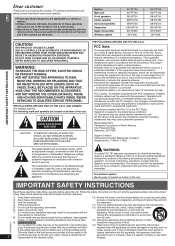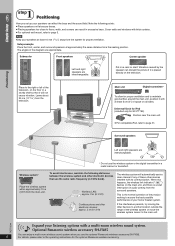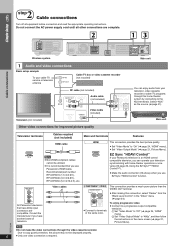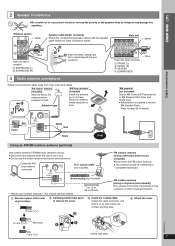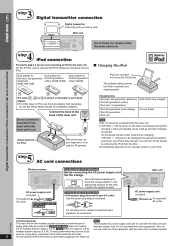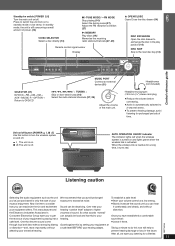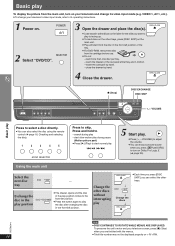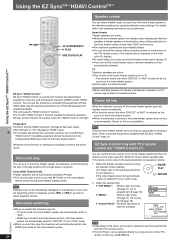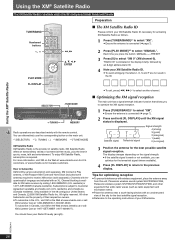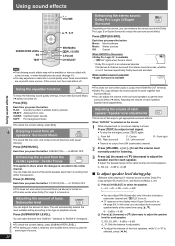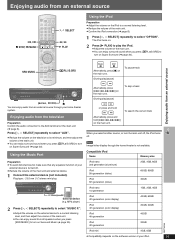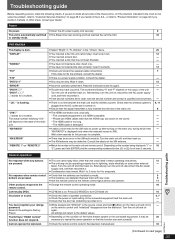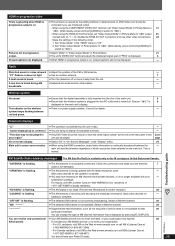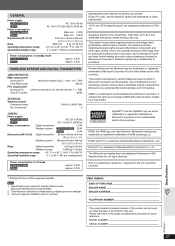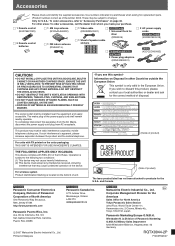Panasonic PT750 Support Question
Find answers below for this question about Panasonic PT750 - SC Home Theater System.Need a Panasonic PT750 manual? We have 1 online manual for this item!
Question posted by whatsup49729 on December 13th, 2020
Sa-pt750 Has Power, No Sound.
Unsuccessful in getting sound from SA-PT750 Tuner/CD player. Checked power source, all connections appear to be in properly.
Current Answers
Answer #1: Posted by INIMITABLE on December 13th, 2020 3:38 PM
check troubleshooting guide here; http://www.manuals365.com/swf/panasonic/scpt750.html?page=33
I hope this is helpful? PLEASE "ACCEPT" and mark it "HELPFUL" to complement my little effort. Hope to bring you more detailed answers
-INIMITABLE
Related Panasonic PT750 Manual Pages
Similar Questions
How To Balance Speakers Sa Pt750
how to balance all speakers for volume on a SA PT750 home cinema unit
how to balance all speakers for volume on a SA PT750 home cinema unit
(Posted by Lgray210 8 months ago)
Panasonic Dvd Home Theater Model Sa Pt750 To A 4k Smart Tv
How to hook up a Panasonic DVD home theater model SA PT750 to a INSIGNIA 4K 55" smart TV
How to hook up a Panasonic DVD home theater model SA PT750 to a INSIGNIA 4K 55" smart TV
(Posted by dagwoods2017 2 years ago)
Manual Needed For Sa-pt750 Home Thetre System
need manual for SA PT750 home theatre sys
need manual for SA PT750 home theatre sys
(Posted by mrobert95739 2 years ago)
Sa Pt750 Home Theater System
my panasonic 5 disc home dvd and home theater system will not read discs it just started this
my panasonic 5 disc home dvd and home theater system will not read discs it just started this
(Posted by glorithatsme 9 years ago)
No Sound From Sa-bt330 Home Theater System Connected To Vizio Tv
I'm having trouble getting sound to work with my Vizio tv that's connected to my AT&T HD DVR Uverse ...
I'm having trouble getting sound to work with my Vizio tv that's connected to my AT&T HD DVR Uverse ...
(Posted by sailormoon1109 12 years ago)