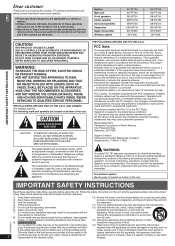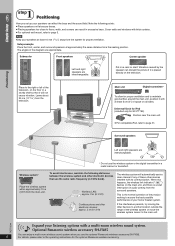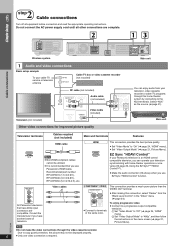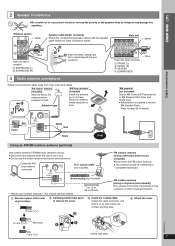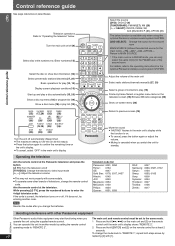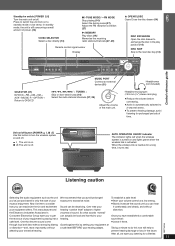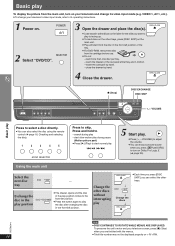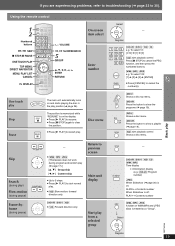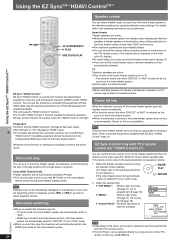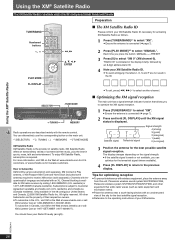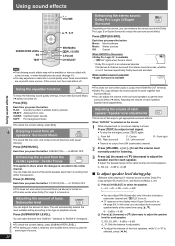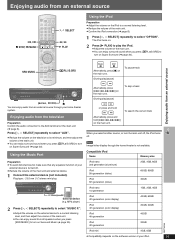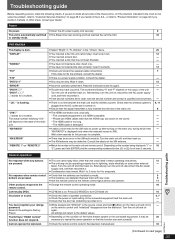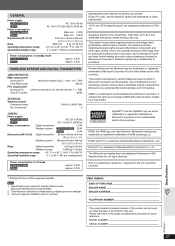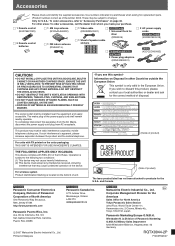Panasonic PT750 Support Question
Find answers below for this question about Panasonic PT750 - SC Home Theater System.Need a Panasonic PT750 manual? We have 1 online manual for this item!
Question posted by tboss2001 on October 15th, 2016
How Or When Do You Use The 'test' Button On The Remote.
I can't remember how to use the test button on the remote. I know it's for testing the speakers, but don't remember when it's used.
Current Answers
Related Panasonic PT750 Manual Pages
Similar Questions
Panasonic Dvd Home Theater Model Sa Pt750 To A 4k Smart Tv
How to hook up a Panasonic DVD home theater model SA PT750 to a INSIGNIA 4K 55" smart TV
How to hook up a Panasonic DVD home theater model SA PT750 to a INSIGNIA 4K 55" smart TV
(Posted by dagwoods2017 2 years ago)
Manual Needed For Sa-pt750 Home Thetre System
need manual for SA PT750 home theatre sys
need manual for SA PT750 home theatre sys
(Posted by mrobert95739 2 years ago)
My Panasonic Sabt235 Blueray Home Theater System Is Not Producing Surround Sound
I have a Panasonic SABT235 BlueRay home theater system hooked to an LG Plasma TV with an HDMI cable....
I have a Panasonic SABT235 BlueRay home theater system hooked to an LG Plasma TV with an HDMI cable....
(Posted by fpasabet 7 years ago)
Audio Return Channel Stopped Working
After a brief power outage my ARC stopped transmitting sound to our Panasonic Home Theater system. ...
After a brief power outage my ARC stopped transmitting sound to our Panasonic Home Theater system. ...
(Posted by Anonymous-70552 11 years ago)
Panasonic Ht40 - Sc Home Theater System Overload
i have panasonic home theater system but whenever i plug in or turn the power on its just tuned off ...
i have panasonic home theater system but whenever i plug in or turn the power on its just tuned off ...
(Posted by jatt4jatti2009 13 years ago)