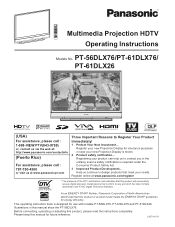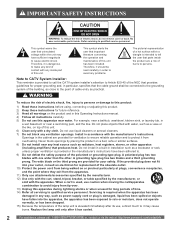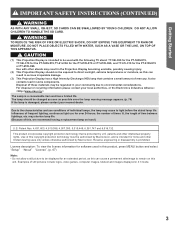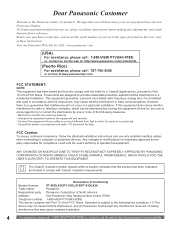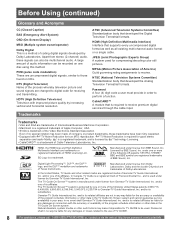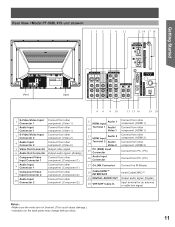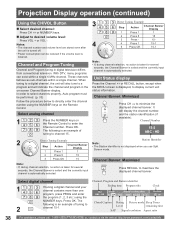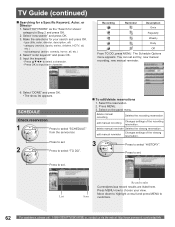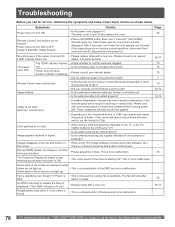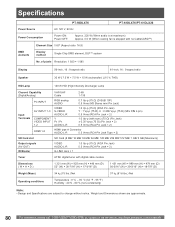Panasonic PT56DLX76 Support Question
Find answers below for this question about Panasonic PT56DLX76 - 56" DLP TV.Need a Panasonic PT56DLX76 manual? We have 1 online manual for this item!
Question posted by asingletary99 on November 17th, 2011
Where Is The Panel For The Lamp Replacement
The person who posted this question about this Panasonic product did not include a detailed explanation. Please use the "Request More Information" button to the right if more details would help you to answer this question.
Current Answers
Related Panasonic PT56DLX76 Manual Pages
Similar Questions
Lamp Replacement For Panasonic Pt-56lcz7
Where do I find a lamp replacement for Panasonic PT-56LCZ7?
Where do I find a lamp replacement for Panasonic PT-56LCZ7?
(Posted by thebreakroomduluth 7 years ago)
My Tv Was Blanking Out N Now Says Need A Lamp Replacement
hello,,,wanted to say i love my 11 year old panasonic 50DL54T;;; i live by Elgin illinois 60123,,,ac...
hello,,,wanted to say i love my 11 year old panasonic 50DL54T;;; i live by Elgin illinois 60123,,,ac...
(Posted by Rallisa1 8 years ago)
Panasonic Hdtv 1080p Pt-61lcz70 How To Replace Lamp Lamp Replacement
(Posted by cpontAlario 10 years ago)
How To Replace The Lamp On A 61 Panasonic Dlp Tv Pt-61lcz7
(Posted by sergtheo 10 years ago)
How To You Reset A Panasonic Pt-56dlx76 56 Inch Tv?
i recently put a new bulb in for my tv and was wondering how to reset the timer on a panasonic PT-56...
i recently put a new bulb in for my tv and was wondering how to reset the timer on a panasonic PT-56...
(Posted by anthonymarini27 12 years ago)