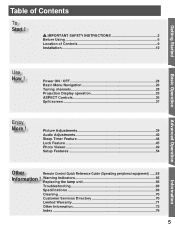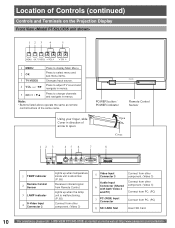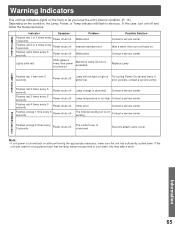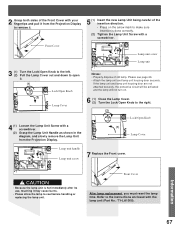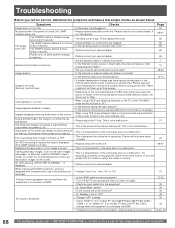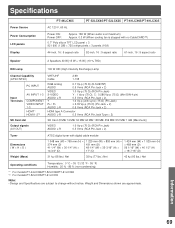Panasonic PT52LCX35 Support Question
Find answers below for this question about Panasonic PT52LCX35 - MULTI MEDIA DISPLAY.Need a Panasonic PT52LCX35 manual? We have 1 online manual for this item!
Question posted by pmauldin on October 24th, 2013
We Replace The Lamp A Little Over A Years Ago And Now Their Is A Green Spot
The person who posted this question about this Panasonic product did not include a detailed explanation. Please use the "Request More Information" button to the right if more details would help you to answer this question.
Current Answers
Related Panasonic PT52LCX35 Manual Pages
Similar Questions
How Do I Change The Lamp And Reset The Meter
(Posted by Anonymous-139543 9 years ago)
How To Replace Lamp And Reset Hours Meter On Panasonic Tv Pt-52lcx16
(Posted by Cainetagrz 9 years ago)
Where To Purchase Ty-la1000 Replacement Lamp?
Is there any distributor of this replacement lamp in the Los Angeles, Ca area i could walk in to pur...
Is there any distributor of this replacement lamp in the Los Angeles, Ca area i could walk in to pur...
(Posted by rickkawada 11 years ago)
How Do You Reset The Hour Meter On The Lamp
(Posted by Anonymous-52519 12 years ago)
I Am Unable To Reset The Lamp Timer After Replacing The Lamp And Housing
(Posted by michele73443 12 years ago)