Panasonic PT52LCX16 Support Question
Find answers below for this question about Panasonic PT52LCX16 - MULTI MEDIA DISPLAY.Need a Panasonic PT52LCX16 manual? We have 1 online manual for this item!
Question posted by ravedacho on May 8th, 2014
Pt52lcx16 Wont Turn On
The person who posted this question about this Panasonic product did not include a detailed explanation. Please use the "Request More Information" button to the right if more details would help you to answer this question.
Current Answers
There are currently no answers that have been posted for this question.
Be the first to post an answer! Remember that you can earn up to 1,100 points for every answer you submit. The better the quality of your answer, the better chance it has to be accepted.
Be the first to post an answer! Remember that you can earn up to 1,100 points for every answer you submit. The better the quality of your answer, the better chance it has to be accepted.
Related Panasonic PT52LCX16 Manual Pages
PT52LCX16 User Guide - Page 3


... and BBE symbol are trademarks of International Business Machines Corporation. • Macintosh is a registered trademark of the Video Electronics Standard Association. DO NOT ALLOW CHILDREN TO HANDLE THE SD CARD. CAUTION
(1) This Projection Display is trademark of Apple Computer, USA. • SVGA is intended to light before the stated lamp life. For...
PT52LCX16 User Guide - Page 4


...your set , please read these instructions. This equipment generates, uses and can be determined by turning the equipment off and on the rear cover of customers. FCC Caution:
To assure continued ...receiver. • Connect the equipment into an outlet on a circuit different from your new Projection Display. We hope that to comply with Part 15 of the FCC Rules. These limits are designed ...
PT52LCX16 User Guide - Page 6
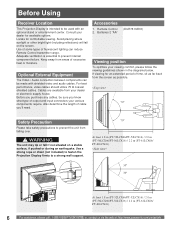
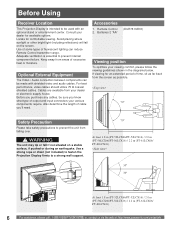
...comfort, please follow the viewing guidelines shown in the diagrams below. Accessories
1.
If viewing for comfortable viewing. Cables are available from areas... of output and input connectors your dealer for available options. Before Using
Receiver Location
This Projection Display is essential to a strong wall support.
70º
At least 1.8 m (PT-52LCX66/...electronic supply house.
PT52LCX16 User Guide - Page 7


...itself off when reset is necessary when the Remote
Control acts sporadically or stops operating the Projection Display set "Ctrl with an old one. 3.
Two AA size
3. Always replace batteries with "... types (example: "Zinc Carbon"
with a pair of new ones. 2. Install batteries in and turn power ON.
Do not attempt to be done over. After
flashing stops, unplug the unit then plug...
PT52LCX16 User Guide - Page 8
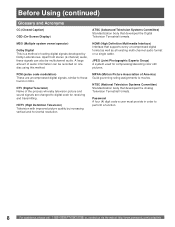
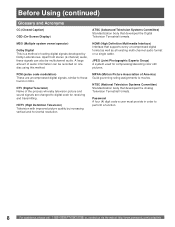
...Interface) Interface that supports every uncompressed digital format as well as all existing multi-channel audio format on one disc using this method.
MPAA (Motion Picture Association... (continued)
Glossary and Acronyms
CC (Closed Caption) OSD (On-Screen Display)
ATSC (Advanced Television Systems Committee) Standardization body that developed the Analog Television Terrestrial formats.
PT52LCX16 User Guide - Page 9
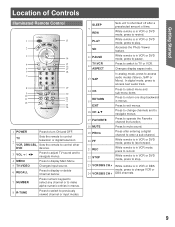
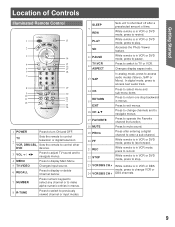
...pause.
Accesses the Photo Viewer feature. Press to switch to access next audio track.
Changes display aspect ratio.
While remote is in menus. TV
Sets the remote to control television or digital...
6 RECALL
Press to display or delete Channel banner.
7 NUMBER
Press numeric keypad to select any channel or to make alpha-numeric entries in VCR or DVD mode, press to turn ON and OFF.
While...
PT52LCX16 User Guide - Page 10
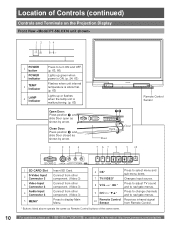
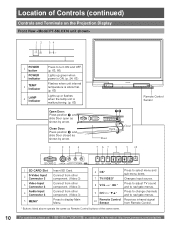
...items.
Changes Input source.
Connect from other component. (Video 3)
Connect from other component. (Video 3)
Press to display Main Menu.
6 OK* 7 TV/VIDEO* 8 VOL
><
9 CH / ▼▲*
10
Remote Control ...indicator
3
TEMP indicator
4
LAMP indicator
Press to navigate menus.
Press to change channels and to turn ON and OFF. (p. 63, 66)
Lights up green when power is ON. (p. 24,...
PT52LCX16 User Guide - Page 12
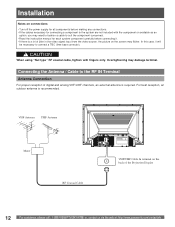
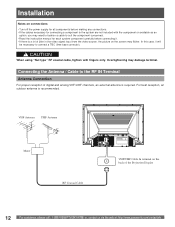
For best reception, an outdoor antenna is a lot of the Projection Display
12
For assistance, please call : 1-888-VIEW PTV(843-9788) or, contact us via ...terminal on the back of jitter in the video signal input from the video source, the picture on connections • Turn off the power supply for all components before making any connections. • If the cables necessary for each system ...
PT52LCX16 User Guide - Page 21
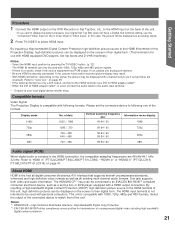
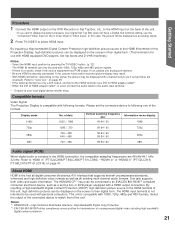
... and 480i picture signals. • If there is compatible with unnatural colors (as all digital consumer electronics A/V interface that of the unit. of dots 1920 × 1080
Vertical scanning frequency (Hz)
59.94 / 60
Information menu display 1080i
720p
1280 × 720
59.94 / 60
720p
480p
720 × 480 640 ×...
PT52LCX16 User Guide - Page 24


... ON and OFF. • The lamp cooling fan will take a short period before the lamp automatically comes on. • After the unit is turned on Projection Display or Remote Control to operate for a few seconds.
Power OFF
Press POWER on , maximum picture brightness will be sure to follow the procedure given below...
PT52LCX16 User Guide - Page 25
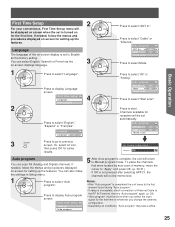
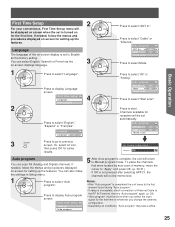
... time setup Language Auto program
5 After Auto program is set to English
as the
3
on-screen displays language.
1
Press to select "Start scan". Press to previous screen.
Channels available for the first ... move the cursor to "Apply" and press OK. (p. 30-31) If OK is turned on screen when the set automatically.
Language
The language of Antenna/Cable to select Mode. ...
PT52LCX16 User Guide - Page 33


...
Channel and Program tuning in Sleep Timer
SAP indication Signal resolution Aspect
33
Basic Operation Press OK. The following is turned off.
4
• Power consumption can exist within a single channel. Unit Status display
Press the Channel ▲▼ or RECALL button, except when the MENU screen is
lowered. Channel Banner: Minimized
Press...
PT52LCX16 User Guide - Page 34
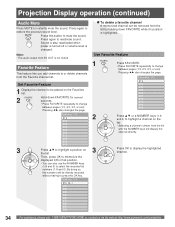
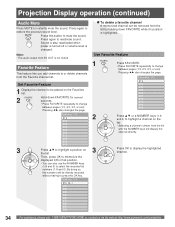
... also reactivated when power is turned off or volume level is not muted.
Pressing ◄► also changes the page. Then, press OK to memorize the
displayed CH in that position.
... list
numbers (1-9 and 0).
Press this button to restore the previous sound level.
Projection Display operation (continued)
Audio Mute
Press MUTE to or delete channels from AV OUT is changed...
PT52LCX16 User Guide - Page 35


... of time from the Menu screen. (p. 42). • The on -screen displays.
MTS Stereo broadcast Multi-channel Television Sound Stereo broadcast.
Press SLEEP repeatedly to select the next audio track ...sound broadcast. If you continue to press SLEEP, the sleep time setting mode will reset to turn off.
35 Select Audio Mode for TV Viewing
Digital mode
Press SAP to select the desired time...
PT52LCX16 User Guide - Page 39
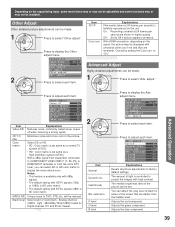
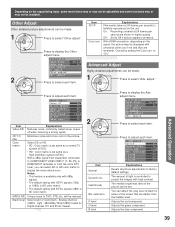
...
Blk. adjust
Normal On
Press to select "Adv.
Blk.
Adjusts the red component. Explanations Film media (taken at 24 frames per second) is
SD color matrix.
MPEG NR Black level
Unique noise to... select SD or HD color matrix to select each item.
adjust
2
Press to display the most natural color.
On: Recordings created at 24 frames per
second are shown...
PT52LCX16 User Guide - Page 41
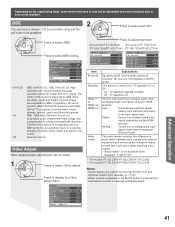
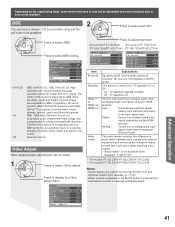
...natural 3D image with all channels. (AI sound is used to turn TV speakers On or Off. • On - Other Adjust
Other... :
Automatically performs digital/
analog input switching according
to display the Other adjust menu.
HDMI2 in Audio leveler
On ...programs including news, music, dramas, movies, sports and electronic games. Audio leveler
The audio leveler monitors the difference in...
PT52LCX16 User Guide - Page 42
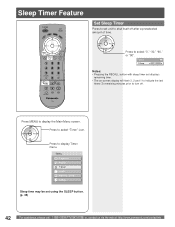
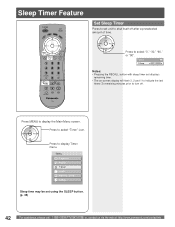
... menu. Menu
Picture Audio Timer Lock Memory card Setup
Sleep time may be set displays
remaining time. • The on-screen display will flash 3, 2 and 1 to indicate the last
three (3) remaining minutes prior to turn off after a preselected amount of time.
Timer Sleep ◄ 60 ►
Notes: • Pressing the RECALL button with...
PT52LCX16 User Guide - Page 44


...Set
Select Lock mode to prevent viewing of the locked channels. Press to display the Channel lock menu. Press to select the desired setting.
Lock
Mode... out
On
3
Press to enter Program lock menu.
Block program
This television incorporates V-Chip technology to select "Channel".
Turns off Lock set functions. • All - Locks out CH 3, 4 and Video inputs. • CH -...
PT52LCX16 User Guide - Page 47
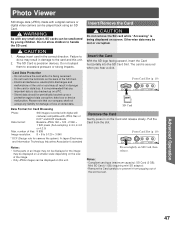
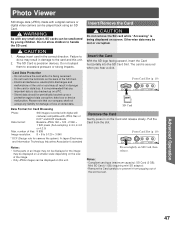
... 120 × 3 840
* DCF (Design rule for camera file system): A Japan Electronics and Information Technology Industries Association's standard
Insert the Card
With the SD logo facing upward, ...pixels (Sub-sampling: 4:4:4, 4:4:2
or 4:2:0)
Max.
WARNING
As with any important data is being displayed on this unit.
2. CAUTION
1. The card is precision devices. Press in damage to do ...
PT52LCX16 User Guide - Page 64


... and the message (shown at right) will be displayed. • The LAMP indicator light will continue to environmental considerations. For assistance, please call the Panasonic accessory
department, toll free at left.
Press the POWER ... result in your local authorities, or the Electronics Industries Alliance:
Lamp replacement procedure
1 Turn power off the power. Please allow the lamp to...
Similar Questions
Panasonic Tv Pt-52lcx16 Wont Turn On The The Light Just Blinks
(Posted by leljorda 10 years ago)
Panasonic Pt-52lcx16 Wont Turn On
(Posted by daoutla 10 years ago)
Panasonic Pt-52lcx66 Wont Turn On
(Posted by Wassgemgi 10 years ago)
Panasonic Dlp Tv Will Not Turn On
My PT52LCX16 DLP TV will not turn on. The lamp had been going out for a while and finally the TV wou...
My PT52LCX16 DLP TV will not turn on. The lamp had been going out for a while and finally the TV wou...
(Posted by jdhammons 12 years ago)

