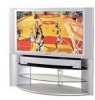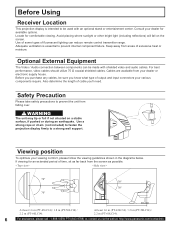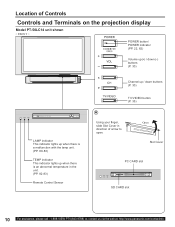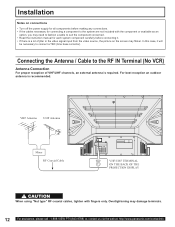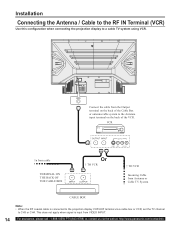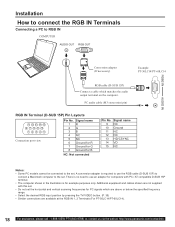Panasonic PT-50LC14 Support Question
Find answers below for this question about Panasonic PT-50LC14 - 50" Rear Projection TV.Need a Panasonic PT-50LC14 manual? We have 1 online manual for this item!
Question posted by lilmgra on April 17th, 2014
How Do I Clean The Air Filter On My Panasonic Pt-50lc14
The person who posted this question about this Panasonic product did not include a detailed explanation. Please use the "Request More Information" button to the right if more details would help you to answer this question.
Current Answers
Related Panasonic PT-50LC14 Manual Pages
Similar Questions
Video How To Clean Air Filter On Panasonic Pt-50lc14 Tv
(Posted by bettjam 9 years ago)
How To Clean Air Filter For Pt50lc14
(Posted by jprsar 10 years ago)
How To Change The Air Filter Pt-50lc14 Panasonic Tv
(Posted by Wackyca 10 years ago)
How To Reset A Panasonic Tv Model Pt50lcx64 After Cleaning Air Filter
(Posted by jbAn 10 years ago)
How Do I Hook Up A Dvd Player To My Panasonic Pt-50lcx64 - 50' Rear Projection T
how do i hook up a dvd player to my Panasonic PT-50LCX64 - 50" Rear Projection TV
how do i hook up a dvd player to my Panasonic PT-50LCX64 - 50" Rear Projection TV
(Posted by Anonymous-46807 12 years ago)