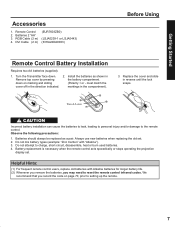Panasonic PT-50LC13 Support Question
Find answers below for this question about Panasonic PT-50LC13 - 50" Rear Projection TV.Need a Panasonic PT-50LC13 manual? We have 1 online manual for this item!
Question posted by kevin57801 on September 11th, 2011
Lamp Reset Did Not Work On My Panasonic Pt-50lc13
Any suggestions? Now im not sure if the bulb is even the problem!
Requests for more information
Request from TVDan on September 11th, 2011 2:53 PM
What is your problem, and what have you done so far?
I have followed the reset lamp directions and still get a blank screen. The directions state to press VOL - while holding down the PIP button on the remote. The lamp bulb will still not activate so I assume their may be another issue? Response submitted September 11th, 2011 3:01 PM
The power button blinks 5 times and then the lamp light blinks once. The manual says to reset the lamp meter to activate the new lamp bulb. Still nothing!
What is your problem, and what have you done so far?
we need details, like blink codes, what the screen shows, etc.
Responses to this request
Response submitted September 11th, 2011 2:58 PMI have followed the reset lamp directions and still get a blank screen. The directions state to press VOL - while holding down the PIP button on the remote. The lamp bulb will still not activate so I assume their may be another issue? Response submitted September 11th, 2011 3:01 PM
The power button blinks 5 times and then the lamp light blinks once. The manual says to reset the lamp meter to activate the new lamp bulb. Still nothing!
Current Answers
Answer #1: Posted by TVDan on September 11th, 2011 5:03 PM
This is a strong indication that the ballast has failed. part # LSEB3087A lists for just over $160 after the old board has been returned for the $250 core, in stock here: http://www.andrewselectronics.com/welcome.aspx
TV Dan
Related Panasonic PT-50LC13 Manual Pages
Similar Questions
How Do You Reset The Usage Hours On A Panasonic Pt-50lc13
(Posted by garysca 9 years ago)
How To Reset Timer On Pt-50lc13
(Posted by spkwinto 10 years ago)
How To Lamp Reset Panasonic Tv Pt-56lcz70
(Posted by Greawev 10 years ago)
Repair Or Trouble Shooting Manual For Pt-50lc13.wanted. Not Operating Manuals .
All my seaches come up with an operating manual. But I have that, what I need is a service manual th...
All my seaches come up with an operating manual. But I have that, what I need is a service manual th...
(Posted by moke2000 11 years ago)
How Do I Hook Up A Dvd Player To My Panasonic Pt-50lcx64 - 50' Rear Projection T
how do i hook up a dvd player to my Panasonic PT-50LCX64 - 50" Rear Projection TV
how do i hook up a dvd player to my Panasonic PT-50LCX64 - 50" Rear Projection TV
(Posted by Anonymous-46807 12 years ago)