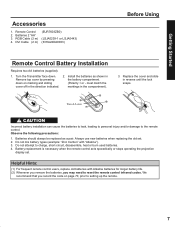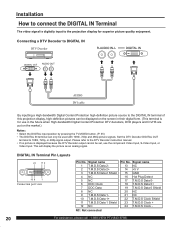Panasonic PT-50LC13 Support Question
Find answers below for this question about Panasonic PT-50LC13 - 50" Rear Projection TV.Need a Panasonic PT-50LC13 manual? We have 1 online manual for this item!
Question posted by moke2000 on April 11th, 2013
Repair Or Trouble Shooting Manual For Pt-50lc13.wanted. Not Operating Manuals .
Current Answers
Answer #1: Posted by tintinb on April 11th, 2013 12:07 PM
If you have more questions, please don't hesitate to ask here at HelpOwl. Experts here are always willing to answer your questions to the best of our knowledge and expertise.
Regards,
Tintin
Related Panasonic PT-50LC13 Manual Pages
Similar Questions
Screen turns off after a few seconds followed by a rapidly blinking red light.
how do i hook up a dvd player to my Panasonic PT-50LCX64 - 50" Rear Projection TV
I had a Directv HD DVR installed and is attached to componet#1 and i works perfectly, but video 1,2,...
checked all resisters around stk chip all ok exept R7015 gets red hot, cut resisitor out of circuit...