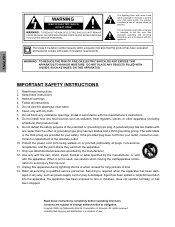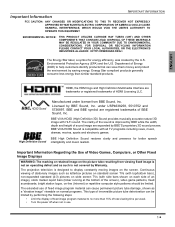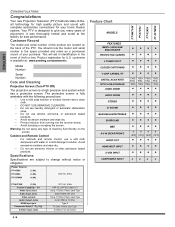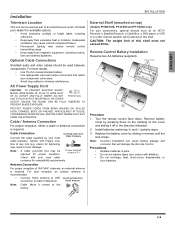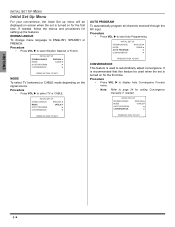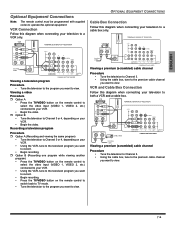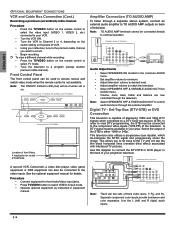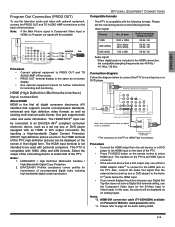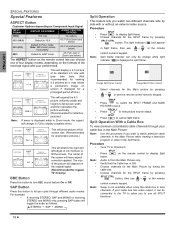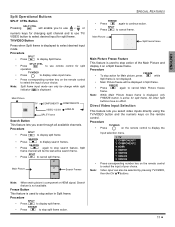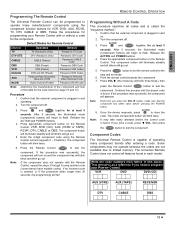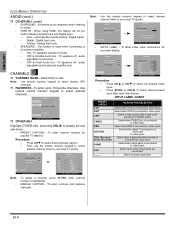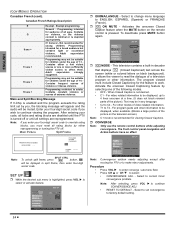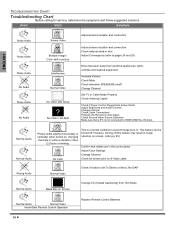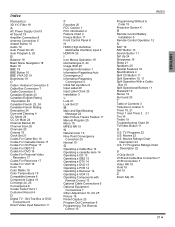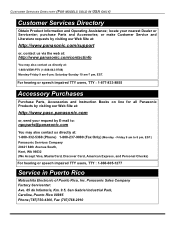Panasonic PT47X54J Support Question
Find answers below for this question about Panasonic PT47X54J - 47" PROJECTION TV.Need a Panasonic PT47X54J manual? We have 1 online manual for this item!
Question posted by Travisjacobsmith on June 1st, 2019
Pt-47x54j Keeps Auto Converging About Every 10 Seconds. Help Please.
I recently got the TV. It worked great the first day while watching movies. But when I tried to play my ps4 it keeps blanking out and saying Auto conversion, every 10 seconds without clicking it. Also same with the other buttons on the TV
Current Answers
Answer #1: Posted by Odin on June 1st, 2019 6:00 PM
You need to set/reset the convergence. See https://www.manualslib.com/manual/246995/Panasonic-Pt-53x54.html?page=26#manual, under CONVERGE. If the issue persists or if you require further explanation, you'll have to consult Panasonic: use the contact information at https://www.contacthelp.com/panasonic/customer-service.
Hope this is useful. Please don't forget to click the Accept This Answer button if you do accept it. My aim is to provide reliable helpful answers, not just a lot of them. See https://www.helpowl.com/profile/Odin.
Related Panasonic PT47X54J Manual Pages
Similar Questions
Why Red Light Is Blinking?
I changed the bulb two months ago, and it works some days without problems, now, as soon as I start ...
I changed the bulb two months ago, and it works some days without problems, now, as soon as I start ...
(Posted by jgochoa1 8 years ago)
Panasonic Pt 47wx54j
Hi,I have a problem to scan the channels on my TV .... the remoute control is broken please help me....
Hi,I have a problem to scan the channels on my TV .... the remoute control is broken please help me....
(Posted by ivalkov5285 9 years ago)
Panasonic Tv Model # Pt-47x54j Wont Turn On And The Red Light Blinks Once And
then pauses
then pauses
(Posted by jacq69oliv 9 years ago)
Why Does My Panasonic Pt-50lc14 Keep Turning Off?
(Posted by ramkuger 9 years ago)
Is The Panasonic Pt47x54j Tv Digital
(Posted by yanfle 9 years ago)