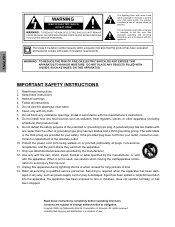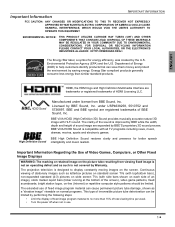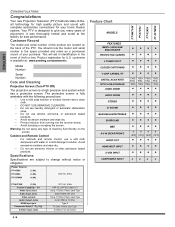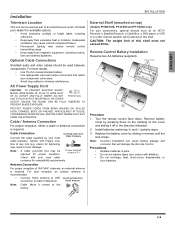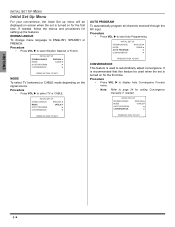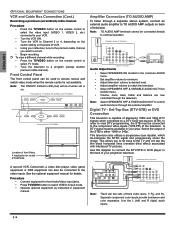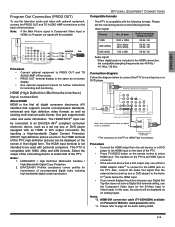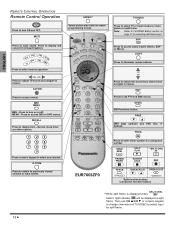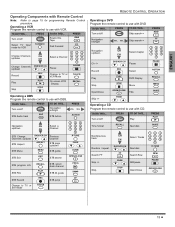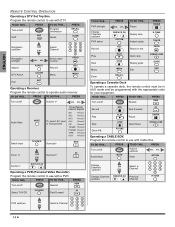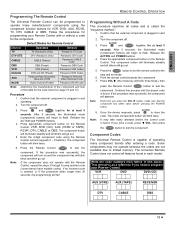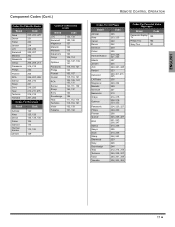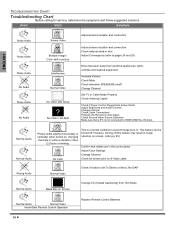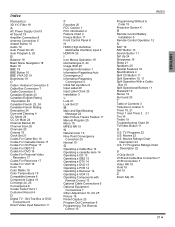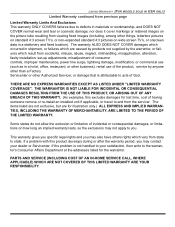Panasonic PT47X54J Support Question
Find answers below for this question about Panasonic PT47X54J - 47" PROJECTION TV.Need a Panasonic PT47X54J manual? We have 1 online manual for this item!
Question posted by BigJx1991 on August 12th, 2014
Panasonic Pt47x54j Tv Power Light Blinks
Hey I have panasonic PT47X54J tv, and whenever I try to turn it on the red power light will blink 2 times, then pauses for 5 secs then blinks 2 times and repeats this sequence til it I unplug it, What does this mean? And what I can do to fix it?
Current Answers
Related Panasonic PT47X54J Manual Pages
Similar Questions
Panasonic Tv Model # Pt-47x54j Wont Turn On And The Red Light Blinks Once And
then pauses
then pauses
(Posted by jacq69oliv 9 years ago)
Is The Panasonic Pt47x54j Tv Digital
(Posted by yanfle 9 years ago)
Tv Wont Turn On
the tv wont turn on it has always been slow to come on but lately it has taken much longer. the gree...
the tv wont turn on it has always been slow to come on but lately it has taken much longer. the gree...
(Posted by jfarl 12 years ago)
When Tv Is Turned On Green Light Flashes But There Is No Sound Or Picture.
Watched TV last night and everything was good. Turned on the set this morning and there is no pictur...
Watched TV last night and everything was good. Turned on the set this morning and there is no pictur...
(Posted by dmr917 12 years ago)
Red Led Power On/off Light Just Blinks On And Off ?
(Posted by Petkovsek 12 years ago)