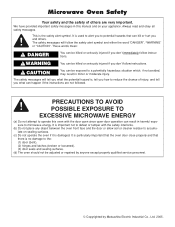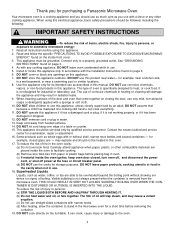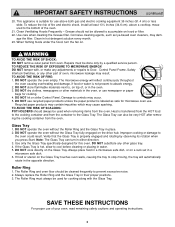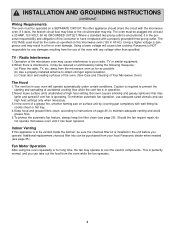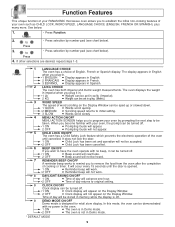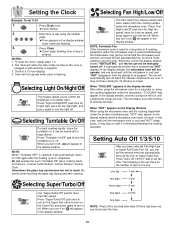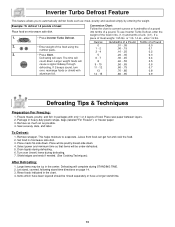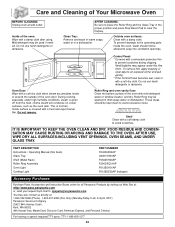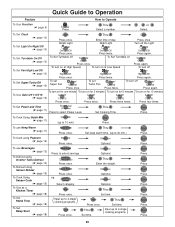Panasonic NNP295WF Support Question
Find answers below for this question about Panasonic NNP295WF - MICROWAVE - 2.0CUFT.Need a Panasonic NNP295WF manual? We have 1 online manual for this item!
Question posted by gcote on October 7th, 2011
My Halogen Cooktop Lights Does Not Light...i Change Two Bulbs And They Always Li
The person who posted this question about this Panasonic product did not include a detailed explanation. Please use the "Request More Information" button to the right if more details would help you to answer this question.
Current Answers
Related Panasonic NNP295WF Manual Pages
Similar Questions
How To Change The Light Bulb In The Microwave Oven ? And Also The Type Of Bulb
(Posted by cychiasson 10 years ago)
How To Change Light Bulb Of Microwave Oven Model Nn-s698
(Posted by marymah 11 years ago)
How Do I Replace The Light Bulb In My Microwave Oven.panasonic Model Nn-t774
(Posted by Anonymous-77167 11 years ago)
How Do I Change The Bulb In My Panasonic Nn-s446ba Microwave Oven??
What bulb do I need??
What bulb do I need??
(Posted by superpoppo 11 years ago)
Where Do I Find The Bulb For My Microwave Oven Model Lnn Cd9975/ Nn Cd987w
(Posted by rajmctrajmct 11 years ago)