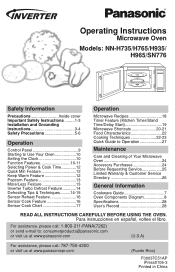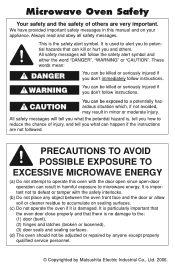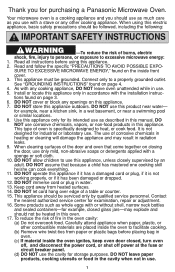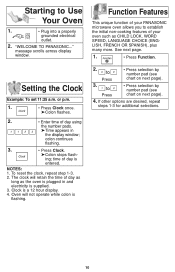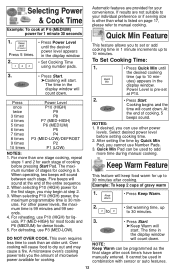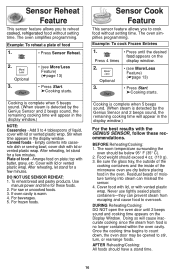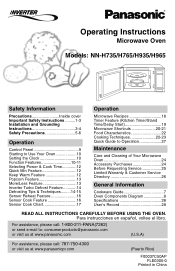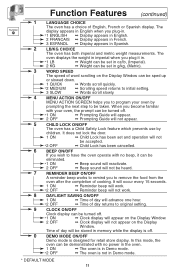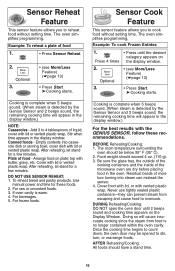Panasonic NNH965WF Support Question
Find answers below for this question about Panasonic NNH965WF - Luxury Full-Size - Microwave Oven.Need a Panasonic NNH965WF manual? We have 2 online manuals for this item!
Question posted by pattilboccabello on April 27th, 2012
Code H97
The code H97 is displayed in the window and the mircrowave will not reset.
Current Answers
Related Panasonic NNH965WF Manual Pages
Similar Questions
The Keypad No Longer Works For This Microwave.
It does not say "locked" on the screen, so it appears that the child lock feature has not been inadv...
It does not say "locked" on the screen, so it appears that the child lock feature has not been inadv...
(Posted by dschrock 4 years ago)
Purchased A New Microwave Oven Model #nn-sn778 On8/29/14 From Wal-mart Called Th
Purchased a new microwave oven Panasonic Model # NN-SN778from Wal-Mart on 8/29/14 worked fine until ...
Purchased a new microwave oven Panasonic Model # NN-SN778from Wal-Mart on 8/29/14 worked fine until ...
(Posted by lougarofano 9 years ago)
Searching For A Panasonic Microwave Model No. Nn-s766ba
Where can I purchase a new or re-conditioned Panasonic Microwave Model No. NN-S766BA ?
Where can I purchase a new or re-conditioned Panasonic Microwave Model No. NN-S766BA ?
(Posted by rwlewis2 10 years ago)
How To Replace Door On Panasonic Microwave Nn-h965wf
(Posted by victakai 10 years ago)
Is There A Trim Kit That Fits This Microwave When It Is Built Into A Cabinet?
Is there a trim kit from oanasonic or another supplier that works with this microwave to build it in...
Is there a trim kit from oanasonic or another supplier that works with this microwave to build it in...
(Posted by mcrozier1247 11 years ago)