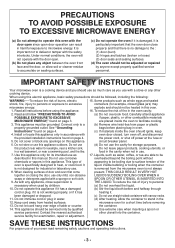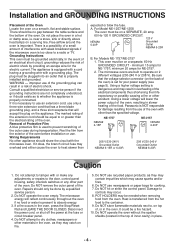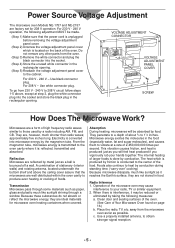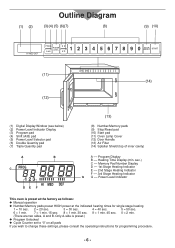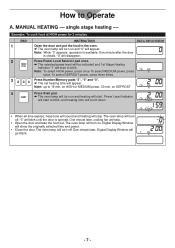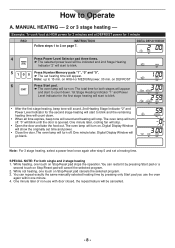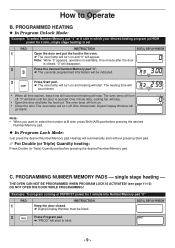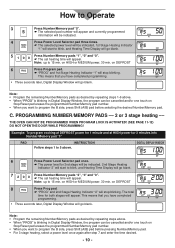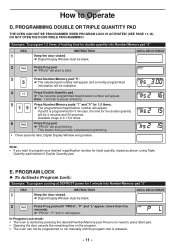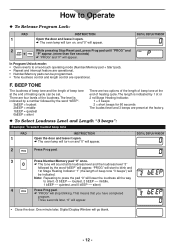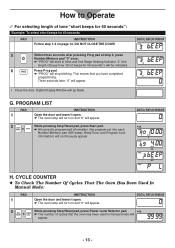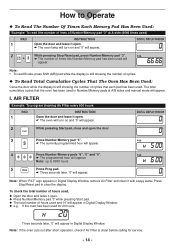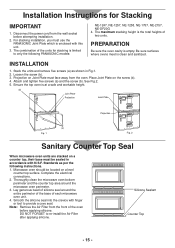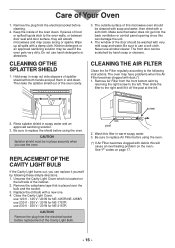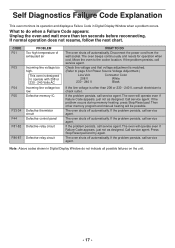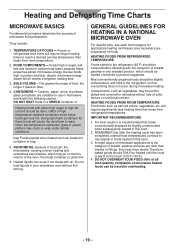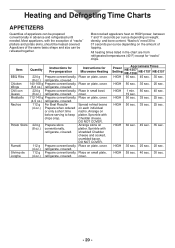Panasonic NE1757R Support Question
Find answers below for this question about Panasonic NE1757R - COMMERCIAL MICROWAVE OVEN.Need a Panasonic NE1757R manual? We have 1 online manual for this item!
Question posted by mtumaizah on June 6th, 2014
How To Replace A Defective Relay Circuit The Code Is F 82 ?
how to replace a defictive relay circuit the code is F 82
Current Answers
Related Panasonic NE1757R Manual Pages
Similar Questions
Replacing A Light Bulb
how do you go about replacing a burnt out light bulb in a Panasonci Microwave Oven Model NN-S566
how do you go about replacing a burnt out light bulb in a Panasonci Microwave Oven Model NN-S566
(Posted by dennybev 10 years ago)
H97 Error Code
I have a panasonic 995 SFX with the H97 error code. What does this mean? What part do I need?
I have a panasonic 995 SFX with the H97 error code. What does this mean? What part do I need?
(Posted by mike44pt 10 years ago)
Panasonic Nn-cf778sbpq Microwave Dcp Error Code Reset Key Sequence
I have two Panasonic NN-CF778SBPQ microwaves one that was dropped and displays the dreaded H98 error...
I have two Panasonic NN-CF778SBPQ microwaves one that was dropped and displays the dreaded H98 error...
(Posted by fra356 11 years ago)
F 81 F83 Erra Codes
(Posted by Anonymous-100090 11 years ago)