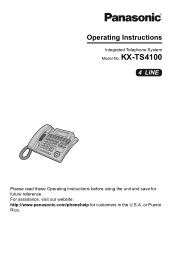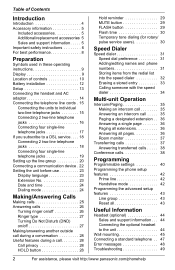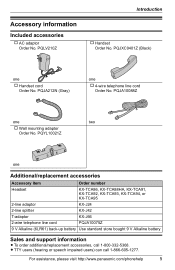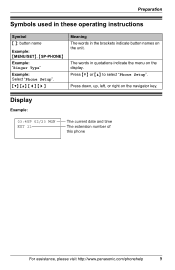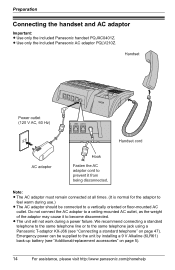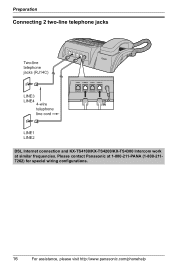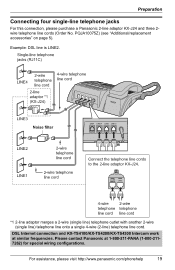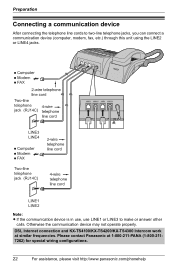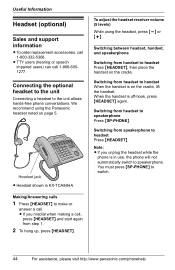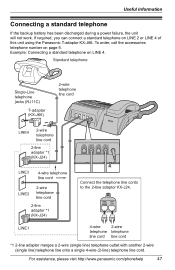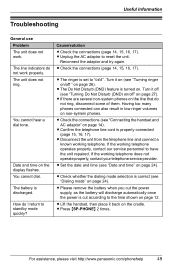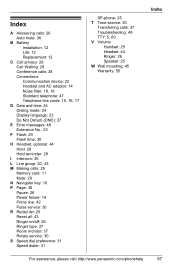Panasonic KX-TS4100B Support Question
Find answers below for this question about Panasonic KX-TS4100B.Need a Panasonic KX-TS4100B manual? We have 1 online manual for this item!
Question posted by Anonymous-92371 on January 3rd, 2013
Phone Ports
how many phone ports are on the back of this phone? Looking for a 4 line phone that has one port that supports all 4 lines.
Current Answers
Related Panasonic KX-TS4100B Manual Pages
Similar Questions
How Can I Change The Time On My Panasonic Kx-dt521?
I've already triedProgram buttonthen * twice (the phone then beeps and I cannot press 1,2,3,4
I've already triedProgram buttonthen * twice (the phone then beeps and I cannot press 1,2,3,4
(Posted by dannyparkes 2 years ago)
Line 3 Light Constantly Blinks Even When Not In Use And No Call On Hold
What would make the Line 3 light blink constantly when there's nobody on hold? It even blinks consta...
What would make the Line 3 light blink constantly when there's nobody on hold? It even blinks consta...
(Posted by rnolen67 10 years ago)
Re: Panasonic Phone Modeld Kx-ts620..
My display has now faded to the point I cannot read anything on it. Is there a battery I need to rep...
My display has now faded to the point I cannot read anything on it. Is there a battery I need to rep...
(Posted by nylla2011 13 years ago)
Panasonic Easa Phone Kx-t3280 Lights Are All Blinking
(Posted by oldoldoldtoo 13 years ago)