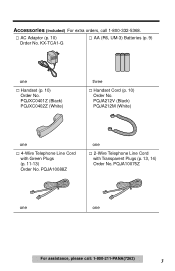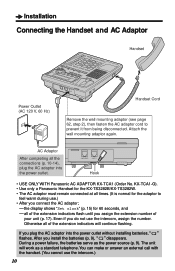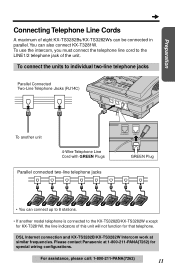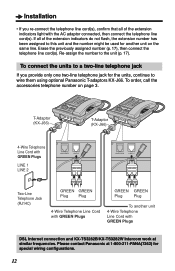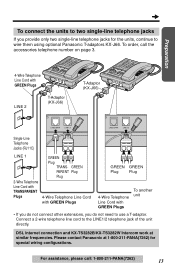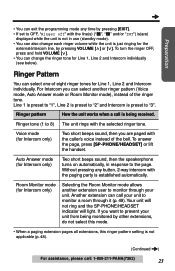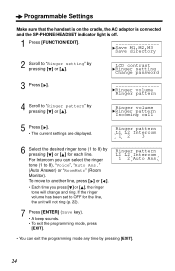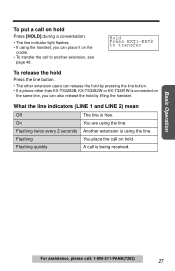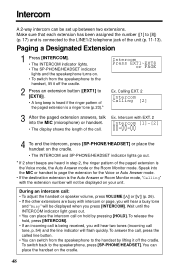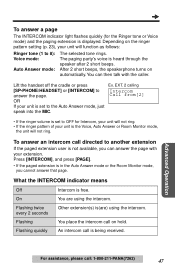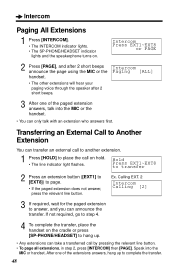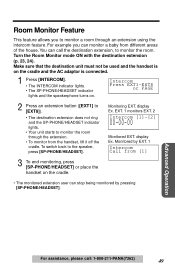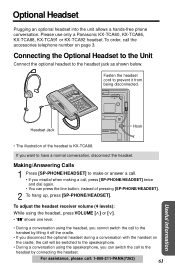Panasonic KX-TS3282B Support Question
Find answers below for this question about Panasonic KX-TS3282B.Need a Panasonic KX-TS3282B manual? We have 1 online manual for this item!
Question posted by biotechplumbing on December 18th, 2014
Intercom Lights
all of the intercom lights are blinking simualtanously. How do I turn them off?
Current Answers
Answer #1: Posted by zzed41 on December 20th, 2014 8:47 AM
Hi! You must assign an extension number to your phone to stop it. This must be done even if it is not conneccted to an intercom system.
View page 17 of the manual here for more information.
Hope this helps! If it does, please click on the Accept Answer button. I will greatly appreciate it! :)
Related Panasonic KX-TS3282B Manual Pages
Similar Questions
Extension Lights Blinking
Hi,Just bought your PANASONIC KX-TS3282BXW telephone and the extension lights are continuously blink...
Hi,Just bought your PANASONIC KX-TS3282BXW telephone and the extension lights are continuously blink...
(Posted by carpetcoqa 4 years ago)
Call Divert On Panasonic Kx-ts3282b
How do you configure Call divert on Panasonic KX-TS3282B? Please advice.
How do you configure Call divert on Panasonic KX-TS3282B? Please advice.
(Posted by bankingtechnology2 11 years ago)
Panasonic Kx-ts3282b With Voip Phone Line - Hold Button Cut Call
I have a VoIP phone line connected to the phone, I put the phone on hold and cutcall. The Line keep ...
I have a VoIP phone line connected to the phone, I put the phone on hold and cutcall. The Line keep ...
(Posted by calia 11 years ago)
Kx-t3280 All Lights For Intercom Stations Blink Continually. What To Do?
(Posted by bobcavender 12 years ago)
Panasonic Easa Phone Kx-t3280 Lights Are All Blinking
(Posted by oldoldoldtoo 13 years ago)