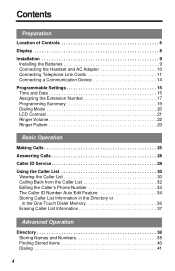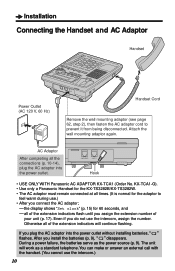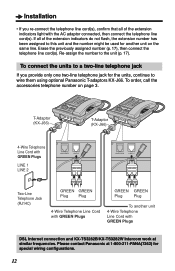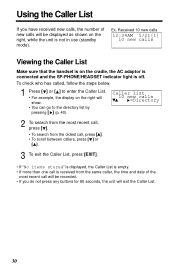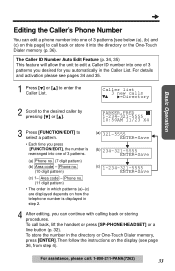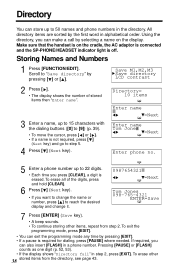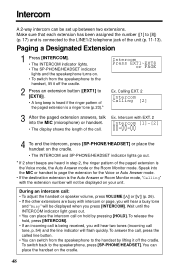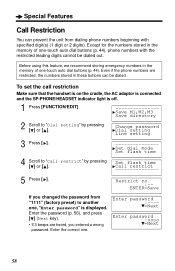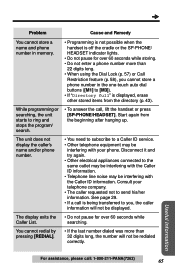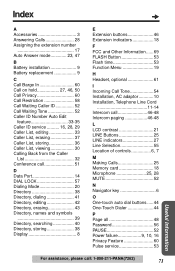Panasonic KX-TS3282B Support Question
Find answers below for this question about Panasonic KX-TS3282B.Need a Panasonic KX-TS3282B manual? We have 1 online manual for this item!
Question posted by rajalakshmi on November 26th, 2011
How To Enter 3 Digit Extension Numbers On This Phone? Your Hand Manual
is confusing.
Current Answers
Related Panasonic KX-TS3282B Manual Pages
Similar Questions
Extension Lights Blinking
Hi,Just bought your PANASONIC KX-TS3282BXW telephone and the extension lights are continuously blink...
Hi,Just bought your PANASONIC KX-TS3282BXW telephone and the extension lights are continuously blink...
(Posted by carpetcoqa 4 years ago)
Ext Flashing Continous
Kindly help me to solve the following issue; I'm having/using phone handset branded Panasonic KX-TS3...
Kindly help me to solve the following issue; I'm having/using phone handset branded Panasonic KX-TS3...
(Posted by leonardlwiza 8 years ago)
Intercom Lights
all of the intercom lights are blinking simualtanously. How do I turn them off?
all of the intercom lights are blinking simualtanously. How do I turn them off?
(Posted by biotechplumbing 9 years ago)
What Is The Vps Extension Number On My Panasonic Kx-dt343
(Posted by zodiand 9 years ago)
Saving An Extension Number
what is the procedure to save a phone number or an extension number to one of the 10 memories i have...
what is the procedure to save a phone number or an extension number to one of the 10 memories i have...
(Posted by lhernandez90158 10 years ago)