Panasonic KX-TH112 Support Question
Find answers below for this question about Panasonic KX-TH112 - Cordless Phone - Operation.Need a Panasonic KX-TH112 manual? We have 2 online manuals for this item!
Question posted by itcb11 on May 19th, 2013
How To Delete All Names From Phone Book?
How to delete all names from phone book?
Current Answers
There are currently no answers that have been posted for this question.
Be the first to post an answer! Remember that you can earn up to 1,100 points for every answer you submit. The better the quality of your answer, the better chance it has to be accepted.
Be the first to post an answer! Remember that you can earn up to 1,100 points for every answer you submit. The better the quality of your answer, the better chance it has to be accepted.
Related Panasonic KX-TH112 Manual Pages
2line Exp.dig.crdless Ans Sys - Page 1
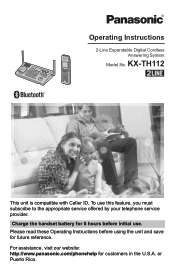
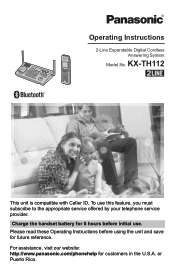
Please read these Operating Instructions before initial use this feature, you must subscribe to the appropriate service offered by your ... Rico. For assistance, visit our website: http://www.panasonic.com/phonehelp for future reference. To use . Operating Instructions
2-Line Expandable Digital Cordless Answering System
Model No. KX-TH112
This unit is compatible with Caller ID.
2line Exp.dig.crdless Ans Sys - Page 3


....
We recommend keeping a record of purchase
Attach your cellular phone is located (page 40). Serial No. (found on the bottom of the base unit)
Name and address of dealer
Date of the following information for purchasing a Panasonic cordless telephone. N Customize ring You can customize the name for this product (page 59). N Changing the device...
2line Exp.dig.crdless Ans Sys - Page 5
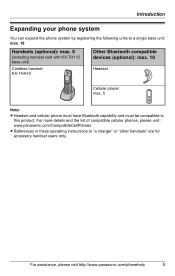
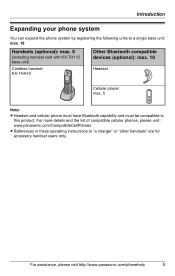
...: www.panasonic.com/CompatibleCellPhones
L References in these operating instructions to this product. Introduction
Expanding your phone system
You can expand the phone system by registering the following units to a single base unit: max. 18
Handsets (optional): max. 8
(including handset sold with KX-TH112 base unit)
Cordless handset KX-THA19
Other Bluetooth compatible devices (optional): max...
2line Exp.dig.crdless Ans Sys - Page 8


... objects such as fluorescent lamps and motors.
L The product should not be heard. Move away from those appliances and closer to direct sunlight.
L Operating the product near another cordless phone's base unit, noise may be placed in rooms where the temperature is used in a HIGH and
CENTRAL location with each other. L Do not...
2line Exp.dig.crdless Ans Sys - Page 18


... pressing a soft key, or by pressing the center of the joystick, you can select the feature or operation indicated by the soft key icon shown directly above it. Note: L The menu icons shown in standby ...using a cellular line. Depending on a connected cellular phone's capability, these
operating instructions vary slightly from the actual icons shown on the base unit reveals the main menu....
2line Exp.dig.crdless Ans Sys - Page 26


...MENU} (center of joystick) i d
i {SELECT}
2 {ADD}
3 Enter the name (max. 16 characters). i {NEXT}
4 Enter the phone number (max. 32
digits). Editing/correcting a mistake Use the joystick to move the ... select "No Ringer ID" (default),
the handset uses the ringer tone you can be assigned a name, phone number, ringer ID, and light-up ID (page 32). d Phonebook
Handset phonebook
selected on page ...
2line Exp.dig.crdless Ans Sys - Page 27


... have found the desired item, press {C} to
the base unit (page 59), you have registered a cellular phone to dial the phone number. Once you can make a call by pressing {CALL}, then pressing {LINE1} or {LINE2}. To... of joystick) i d
i {SELECT}
2 Push {^} or {V} to the list, push { Searching for a name alphabetically by initial. L You can be searched for the
selected item, push {>}.
2line Exp.dig.crdless Ans Sys - Page 29


...://www.panasonic.com/phonehelp
29 i {SET}
5 Select the desired ringer ID (page 32). Finding and calling a base unit phonebook item ^
Phonebook items can be assigned a name, phone number, and ringer ID. Once you selected on page 41 when a call by scrolling through all
characters or numbers. L You can also make a call is...
2line Exp.dig.crdless Ans Sys - Page 76


... display the caller's name and/or phone number.
Contact your telephone service provider to send caller information (page 31). Contact your telephone service provider for details.
L The caller requested not to subscribe. L If a call back the edited number to any additional telephone equipment such as a Caller ID box or cordless telephone jack, disconnect...
2line Exp.dig.crdless Ans Sys - Page 81


... noise occurs, use an optional headset accessory or the speakerphone option (if applicable) when using this phone. This device complies with the instructions, may not cause harmful interference, and (2) this device. Operation is experienced, move the cordless telephone further away from external RF (radio frequency) energy. However, there is connected. - Increase the separation...
2line Exp.dig.crdless Ans Sys - Page 84


...877-833-8855. Saturday-Sunday 10 am -9 pm;
Accessory Purchases
Purchase Parts, Accessories and Instruction Books online for all Panasonic Products by visiting our Web Site at : 1-800-211-PANA (1-800-...Services Directory
Obtain Product Information and Operating Assistance; San Gabriel Industrial Park, Ave. 65 de Infantería, Km. 9.5, Carolina, Puerto Rico 00985 Phone (787)750-4300, Fax (...
2-line Bluetooth Cell - Page 1
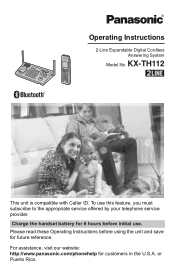
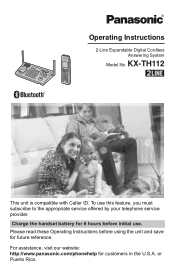
... the appropriate service offered by your telephone service provider. or Puerto Rico. KX-TH112
This unit is compatible with Caller ID. Charge the handset battery for 6 hours before using the unit and save for customers in the U.S.A. Operating Instructions
2-Line Expandable Digital Cordless Answering System
Model No. For assistance, visit our website: http://www...
2-line Bluetooth Cell - Page 3


... and base unit (page 44). Your cellular line can listen to the audio in use, you can customize the name for purchasing a Panasonic cordless telephone.
We recommend keeping a record of purchase
Attach your cellular phone is located (page 40). For more information for future reference. Serial No. (found on the bottom of the...
2-line Bluetooth Cell - Page 5
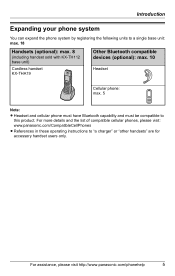
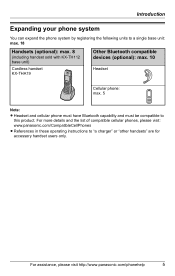
....panasonic.com/CompatibleCellPhones
L References in these operating instructions to this product.
Introduction
Expanding your phone system
You can expand the phone system by registering the following units to a single base unit: max. 18
Handsets (optional): max. 8
(including handset sold with KX-TH112 base unit)
Cordless handset KX-THA19
Other Bluetooth compatible devices (optional): max...
2-line Bluetooth Cell - Page 8


..., etc.
For maximum distance and noise-free operation, we recommend the following places: Near obstacles such as hills, tunnels, underground, near other electrical appliances (microwave, wireless LAN appliance, etc.), noise may be exposed to the base unit. L Raising the antennas vertically. L Operating the product near another cordless phone's base unit, noise may cause interference.
2-line Bluetooth Cell - Page 26


..., then press {CLEAR}.
i {NEXT}
5 Select the desired ringer ID (page 32).
You can be assigned a name, phone number, ringer ID, and light-up ID features (page 32) are available for entering names
Key
Character
{1}
1
{2}
a b c ABC2
{3}
d e f DEF 3
{4}
g h i GHI 4
{5}
j k l J KL 5
{6}
mn o MN O6
{7}
p q r s PQRS 7
{8}
t u v T UV8
{9}
w x y z WX Y Z 9
{0}
0 Space...
2-line Bluetooth Cell - Page 29


... item can be searched for alphabetically by scrolling through all
characters or numbers.
Finding and calling a base unit phonebook item ^
Phonebook items can be assigned a name, phone number, and ringer ID.
L If there is no item corresponding to
the letter you selected, the next item is available for Caller ID subscribers. The...
2-line Bluetooth Cell - Page 76


...pressed {C} or {s} on the handset or {SP-PHONE} on the base unit. Confirm that the destination unit is connected to subscribe.
L The name display service may have lost communication with an item ...your base unit is set to any additional telephone equipment such as a Caller ID box or cordless telephone jack, disconnect the base unit from the equipment and plug the base unit directly into...
2-line Bluetooth Cell - Page 81
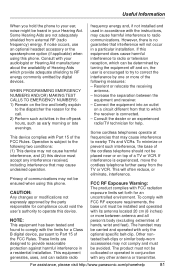
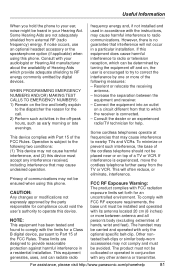
... headset accessory or the speakerphone option (if applicable) when using this phone.
Increase the separation between antenna and all person's body (excluding extremities of the cordless telephone should not be placed near or on a circuit different from that may cause undesired operation. Consult the dealer or an experienced radio/TV technician for compliance...
2-line Bluetooth Cell - Page 84


... Parts, Accessories and Instruction Books online for all Panasonic Products...San Gabriel Industrial Park, Ave. 65 de Infantería, Km. 9.5, Carolina, Puerto Rico 00985 Phone (787)750-4300, Fax (787)768-2910
84
For assistance, please visit http://www.panasonic....Directory
Obtain Product Information and Operating Assistance; TTY users (hearing or speech impaired users) can call 1-877-833-8855.
Similar Questions
How Do I Retrieve My Messages Remotely From My Panasonic Cordless Phone.
I have a Panasonic cordless phne KX-TG7431 B
I have a Panasonic cordless phne KX-TG7431 B
(Posted by villateam2003 6 years ago)
We Boughta New Cordless Panasonic Kx-tgc220 My Problem Is That I Can Get Phone C
(Posted by Anonymous-163468 6 years ago)
Do You Need To Add Same Phone Book To Each Handset? Yes.
(Posted by pluckw40 12 years ago)
How To Download Cell Phone Phone Book To Kx-tg6445b
(Posted by richardseaman 12 years ago)

