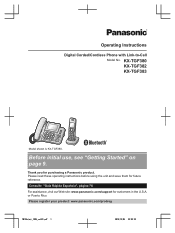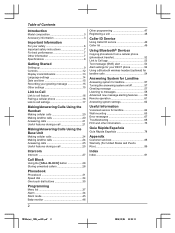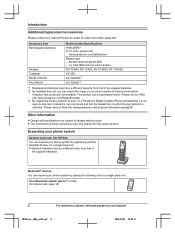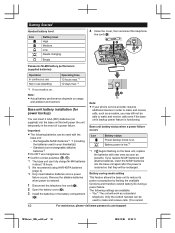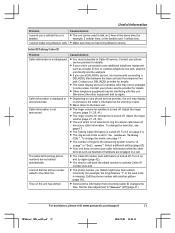Panasonic KX-TGF382M Support Question
Find answers below for this question about Panasonic KX-TGF382M.Need a Panasonic KX-TGF382M manual? We have 2 online manuals for this item!
Question posted by barbarabeaudry on September 28th, 2017
Unblock Feature
How do I unblock a number in my block list?
Current Answers
Answer #1: Posted by Odin on September 28th, 2017 10:25 AM
Use the MCALL BLOCKN button as desribed at http://bit.ly/2wmmb8E (bottom of the second column). If the problem persists (or if you require further explanation), you'll have to obtain a walk-through from Panasonic: use the contact information here--https://www.contacthelp.com/panasonic/customer-service.
Hope this is useful. Please don't forget to click the Accept This Answer button if you do accept it. My aim is to provide reliable helpful answers, not just a lot of them. See https://www.helpowl.com/profile/Odin.
Related Panasonic KX-TGF382M Manual Pages
Similar Questions
Panasonic Cordless Phone Fcc Id Acj96nkx-tga930
I recently bought a used set of 3 Panasonic cordless phones with chargers nd adapter included at a 2...
I recently bought a used set of 3 Panasonic cordless phones with chargers nd adapter included at a 2...
(Posted by speedyhutt 9 years ago)
How Expand Panasonic Cordless Phones Kx-tg9341t
(Posted by laujonknk 9 years ago)
How To Add Extra Handsets To Panasonic Cordless Phone Kx-tg9341t
(Posted by bngrev 10 years ago)
How Do You Turn Off The Ring On The Base Of Cordless Phone Kx-tga226b?
(Posted by nancynurse43 11 years ago)
Manual For Cordless Phone Kx-tg6511em Please
Do you have the above manual please?
Do you have the above manual please?
(Posted by Diane5590 12 years ago)