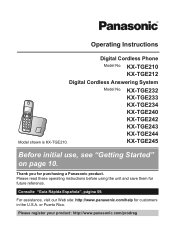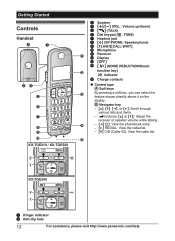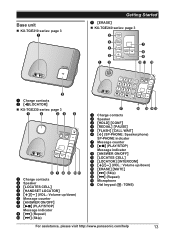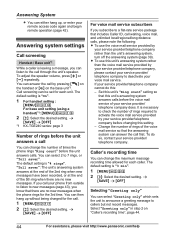Panasonic KX-TGE23 Support Question
Find answers below for this question about Panasonic KX-TGE23.Need a Panasonic KX-TGE23 manual? We have 1 online manual for this item!
Question posted by Hkkkin37 on July 29th, 2019
Owners Manual For 230
I feel like I need a degree in engineering or advanced math. All I want are some of the pages from the manual for 230--not the whole manual. How do I get them? In SIMPLE ENGLISH, STEP BY STEP, HOW DO I DO THAT???
Current Answers
Answer #1: Posted by Odin on July 30th, 2019 6:30 AM
Let's see if I can be of a bit more help than the previous answer.
First of all, the manual identified in that answer may or may not be correct--as it appears you did not provide the complete model number. If it's not the right manual, turn instead to https://www.manualslib.com/products/Panasonic-Kxtge-230-5904615.html.
Once you have the right manual, your concern seems to be the instructions within the manual. Manual makers do their best to make those as clear as possible, but, as you've observed, sometimes they don't succeed. Unfortunately, although we at Help Owl can often answer specific questions, we can never provide a complete rewrite of an entire manual--nor can anyone. So even if it's hard (try--it may not be!) you must by yourself attempt to follow the manual's instructions. Then if you have a question, feel free to address that question to us--or you may wish just to ask Panasonic. For Panasonic, use the contact information at https://www.contacthelp.com/panasonic/customer-service..
First of all, the manual identified in that answer may or may not be correct--as it appears you did not provide the complete model number. If it's not the right manual, turn instead to https://www.manualslib.com/products/Panasonic-Kxtge-230-5904615.html.
Once you have the right manual, your concern seems to be the instructions within the manual. Manual makers do their best to make those as clear as possible, but, as you've observed, sometimes they don't succeed. Unfortunately, although we at Help Owl can often answer specific questions, we can never provide a complete rewrite of an entire manual--nor can anyone. So even if it's hard (try--it may not be!) you must by yourself attempt to follow the manual's instructions. Then if you have a question, feel free to address that question to us--or you may wish just to ask Panasonic. For Panasonic, use the contact information at https://www.contacthelp.com/panasonic/customer-service..
Hope this is useful. Please don't forget to click the Accept This Answer button if you do accept it. My aim is to provide reliable helpful answers, not just a lot of them. See https://www.helpowl.com/profile/Odin.
Answer #2: Posted by techyagent on July 30th, 2019 2:54 AM
This is not possible that you will get some of the pages because manuals always comes with the complete instruction specially owner's manual.
You can download the manual from the link below:
https://www.manualslib.com/manual/1163874/Panasonic-Aj-Px230.html
Thanks
Techygirl
Related Panasonic KX-TGE23 Manual Pages
Similar Questions
Panasonic Cordless Phone Fcc Id Acj96nkx-tga930
I recently bought a used set of 3 Panasonic cordless phones with chargers nd adapter included at a 2...
I recently bought a used set of 3 Panasonic cordless phones with chargers nd adapter included at a 2...
(Posted by speedyhutt 9 years ago)
How Expand Panasonic Cordless Phones Kx-tg9341t
(Posted by laujonknk 10 years ago)
How To Add Extra Handsets To Panasonic Cordless Phone Kx-tg9341t
(Posted by bngrev 10 years ago)
How Do You Turn Off The Ring On The Base Of Cordless Phone Kx-tga226b?
(Posted by nancynurse43 11 years ago)
Manual For Cordless Phone Kx-tg6511em Please
Do you have the above manual please?
Do you have the above manual please?
(Posted by Diane5590 12 years ago)