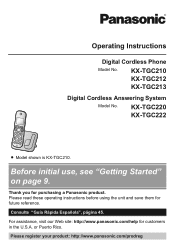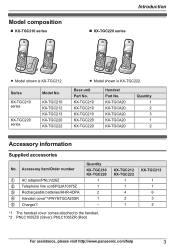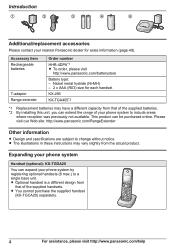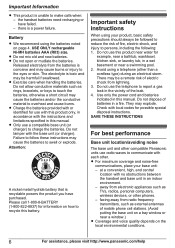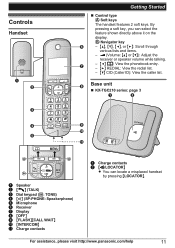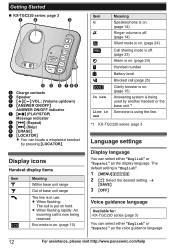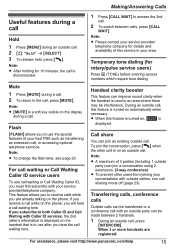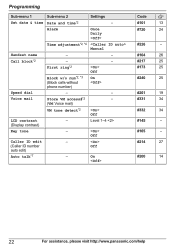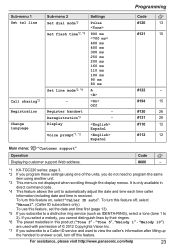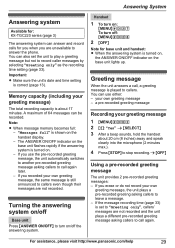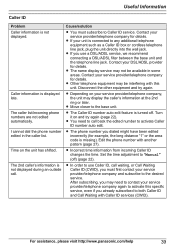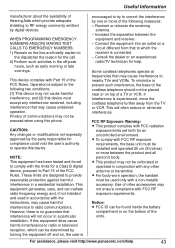Panasonic KX-TGC21 Support Question
Find answers below for this question about Panasonic KX-TGC21.Need a Panasonic KX-TGC21 manual? We have 1 online manual for this item!
Question posted by htriplet on March 25th, 2017
How Do You Unmute The Phone
Current Answers
Answer #1: Posted by BusterDoogen on March 25th, 2017 9:40 AM
I hope this is helpful to you!
Please respond to my effort to provide you with the best possible solution by using the "Acceptable Solution" and/or the "Helpful" buttons when the answer has proven to be helpful. Please feel free to submit further info for your question, if a solution was not provided. I appreciate the opportunity to serve you!
Related Panasonic KX-TGC21 Manual Pages
Similar Questions
I have a Panasonic cordless phne KX-TG7431 B
I have 2 telephones: Digital 900MHZ cordless and KX-TC1733B which work fine except that each has a n...
Hi, Ref: KX-TG9341T, DECT6.0 Cordless Phone My Phone is now working and when I connect with mail, ...