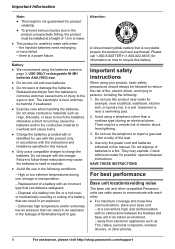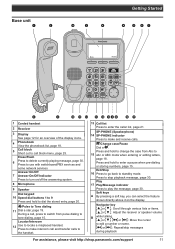Panasonic KX-TGB85 Support Question
Find answers below for this question about Panasonic KX-TGB85.Need a Panasonic KX-TGB85 manual? We have 1 online manual for this item!
Question posted by annieseshadri on May 26th, 2022
How To Unmute The Phone For Intercom Calls? Display Shows ‘silent’ Or ‘mu
My new phone works well for outgoing calls. But when someone tries to call me no ring comes. The display shows 'silent' or 'mute'. Please help
Current Answers
Answer #1: Posted by SonuKumar on May 27th, 2022 9:31 AM
Please respond to my effort to provide you with the best possible solution by using the "Acceptable Solution" and/or the "Helpful" buttons when the answer has proven to be helpful.
Regards,
Sonu
Your search handyman for all e-support needs!!
Related Panasonic KX-TGB85 Manual Pages
Similar Questions
Panasonic Kx-t7730 Incoming Call Not Ringing
panasonic kx-t7730 incoming call not ringing
panasonic kx-t7730 incoming call not ringing
(Posted by danishrasheed47 23 days ago)
Cordless Phone Kx-tgb852 Can't Set Date Ortime.
Can't Set Date Ortime.
Can't Set Date Ortime.
(Posted by Anonymous-172951 1 year ago)
How To Use Intercom Call To All On Panasonic Kx-t7633
(Posted by mic65 9 years ago)
Panasonic Kx-t7730 How To Have Calls On Hold Come Back To Main Phone
(Posted by cag8Luis 10 years ago)
My Phone Works, But The Screen Remains Blank
Why?
my phone works, but the screen remains blank. What to do?
my phone works, but the screen remains blank. What to do?
(Posted by shotsief 11 years ago)