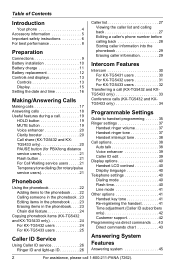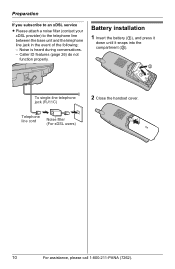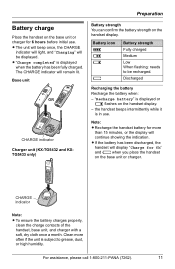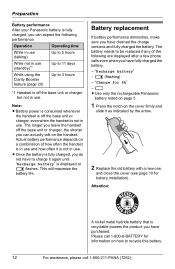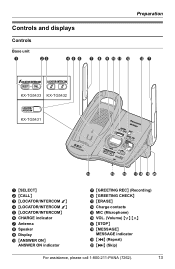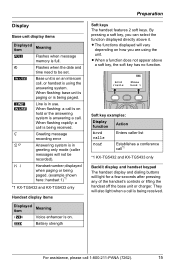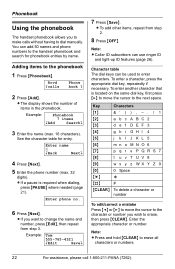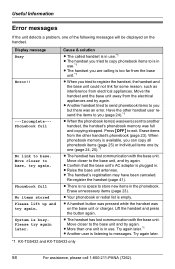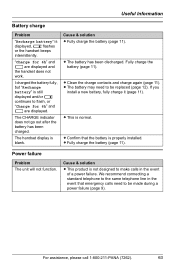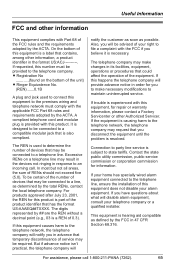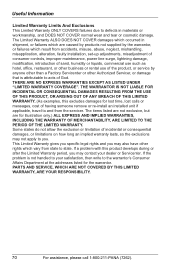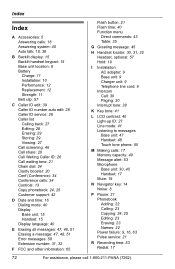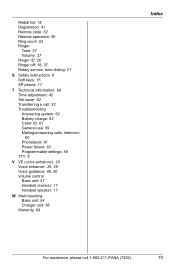Panasonic KXTGA542M Support Question
Find answers below for this question about Panasonic KXTGA542M - HS5422/23/32/33/52M.Need a Panasonic KXTGA542M manual? We have 1 online manual for this item!
Question posted by sarahflynn on December 27th, 2014
How Can I Export The Contact List?
I need to transfer the address book to another phone. Can it be uploaded or exported as a vcf or csv file? If not, how else can I export the phonebook.
Current Answers
Related Panasonic KXTGA542M Manual Pages
Similar Questions
?how To Unlock A Number Blocked By Me
How to unlock a number blocked by me? I want to return it to my contact list.
How to unlock a number blocked by me? I want to return it to my contact list.
(Posted by meireclara2008 7 years ago)
How To Transfer Contact List From Cell Phone To Panasonic Kx-tg7645
(Posted by shanzaz 9 years ago)
I Can Not See The Missed Call List.
I can not see the missed call list. I want to see the numbers.
I can not see the missed call list. I want to see the numbers.
(Posted by hadijsr 10 years ago)
Lost Phone Contact List.
My Panasonic cordless phone model KXTGA641 has only one problem. When I press the phone book key, th...
My Panasonic cordless phone model KXTGA641 has only one problem. When I press the phone book key, th...
(Posted by marypesec 10 years ago)
Recover Lost Phone Contacts
Can phone contact list that was accidentally deleted be recovered?
Can phone contact list that was accidentally deleted be recovered?
(Posted by philcat90 10 years ago)